Codfer
Navigating the customer service landscape can be challenging, but with HubSpot and its array of help desk apps, it becomes a breeze. This post takes you through the 10 best help desk apps for HubSpot, each chosen for their unique potential to elevate your customer success journey.
Whether you’re a fledgling startup seeking simplicity or an established enterprise needing a robust solution, there’s something here for you. Ready to transform your customer service experience? Let’s explore.
HubSpot is a comprehensive CRM platform that seamlessly integrates with various help desk apps to optimize customer support and engagement. Offering tools for marketing, sales, and customer service, HubSpot consolidates customer data, providing a unified view across departments.
Integration with help desk apps streamlines ticketing systems, automates workflows, and enhances communication channels. This ensures a holistic approach to customer interactions, enabling support teams to access real-time information and collaborate efficiently. With robust reporting and analytics, businesses gain insights into customer service software performance, contributing to a seamless and personalized customer experience throughout the entire customer journey.
Customer service is paramount in business for several compelling reasons. First and foremost, it directly influences customer satisfaction and loyalty. Exceptional customer service builds trust, fosters positive relationships, and encourages repeat business. Customers who are pleased with your brand are more likely to become its advocates. This leads to positive word-of-mouth marketing, enhancing your brand’s reputation.
Furthermore, effective customer service software is a powerful tool for resolving issues and preventing potential problems. It contributes to customer retention, reducing churn rates and increasing the lifetime value of each customer. Addressing concerns promptly and courteously demonstrates a commitment to customer well-being and enhances a brand’s reputation.
HubSpot’s Help Desk Apps offer a comprehensive solution for businesses seeking to streamline customer support and enhance overall customer experiences. With features like a robust ticketing system, automated workflows, and integrated multi-channel support, HubSpot ensures efficient issue resolution and centralized communication management.
The integration capabilities allow seamless connectivity with other HubSpot customer service software, CRM systems, and external platforms, fostering data consistency and workflow efficiency. Furthermore, HubSpot’s Help Desk Apps provide insightful reporting and analytics, empowering businesses to measure support performance and make data-driven decisions.
The user-friendly interface, customer relationship tools, and scalability make HubSpot’s Help Desk Apps a versatile choice for businesses of all sizes aiming to deliver exceptional customer support.
Recommended Blog for You:
👉 5 proven tips for creating HubSpot themes that are easy to use and update
👉 A Beginner’s Guide to Choosing the Right HubSpot Theme for Your Business
👉 The Best HubSpot Marketplace Themes: Maximize Your Website Design With HubSpot CMS
👉 Best Practices for Customizing HubSpot Themes: Tips and Tricks
👉 HubSpot Themes: What They Are and Why You Need Them
Help desk apps can integrate with HubSpot in a variety of ways to enhance support capabilities and streamline customer service processes. Here’s an overview of how this integration typically works:
Unified Customer Data: Integration allows for synchronizing customer relationship data between the help desk app and HubSpot. This ensures that support agents have a comprehensive and up-to-date view of customer information, including their contact details, purchase history, and interactions with marketing and sales.
Automatic Ticket Creation: Help desk apps can automatically create support tickets in response to customer inquiries, customer relationships, emails, or other communication channels. These tickets can be effortlessly incorporated into HubSpot. This provides a unified system for tracking and managing customer concerns.
Two-Way Communication: The integration enables two-way communication between the help desk app and HubSpot. Customer interactions and updates on support tickets in the help desk app can be reflected in HubSpot, ensuring that marketing and sales teams are informed about ongoing customer issues.
Workflow Automation: Integration allows for the automation of workflows based on customer interactions. For example, if a support ticket indicates a potential upselling opportunity, automated workflows can trigger notifications for the sales team in HubSpot.
Personalized Support: Access to unified customer data empowers support agents to provide more personalized assistance. They can view a customer’s history, preferences, and previous interactions, allowing for a more tailored and effective support experience.
Reporting and Analytics: Integrated reporting and analytics tools enable businesses to track and measure support performance. HubSpot allows for the analysis of metrics like response times, resolution rates, and customer satisfaction scores. It facilitates data-driven decision-making and fosters a culture of continuous improvement.
Lead Conversion Opportunities: Support interactions recorded in HubSpot can be valuable touchpoints for lead conversion and customer retention. The integration facilitates a seamless transition between support and sales activities, identifying opportunities for upselling or cross-selling.
Integrating your Service Hub tickets with Jira issues just got easier and more streamlined, thanks to the latest Jira. Now, you can create new Jira issues or attach existing ones to incoming support tickets in HubSpot. Plus, any changes made to the Jira issue status will be automatically reflected in HubSpot. This means less time spent switching between systems and more time dedicated to engaging with customers.
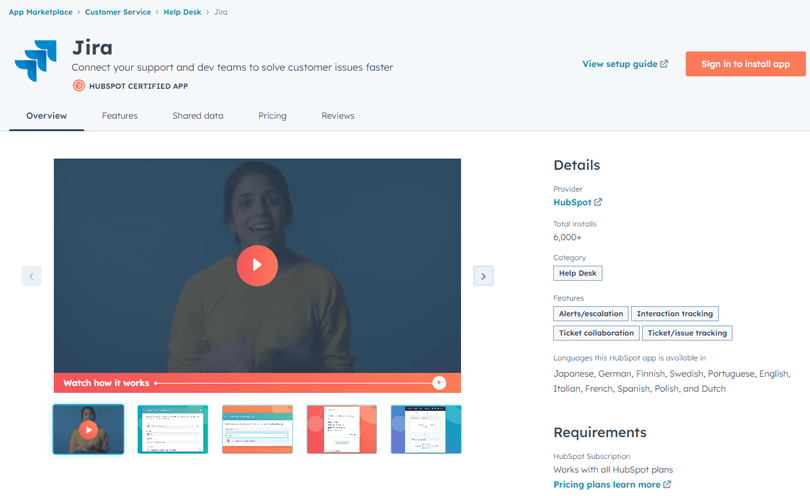
In addition, you’ll be able to associate multiple Jira issues with a single HubSpot ticket and even create new Jira issues from within HubSpot Workflows. Best of all, visibility for all teams on company and contact records addresses the needs of the sales team and marketers, enhancing their insights and client engagement.
Highlighted Features:
Pricing: There are 3 different pricing for Jira:
👉Check The Top HubSpot Theme Trends for 2023: What’s New and What’s Next
As a business owner, you know that exceptional customer support is critical to your success. Zendesk is one of the best help desk apps for HubSpot to streamline your support ticket activity without having to switch between multiple platforms. This integration allows you to create new HubSpot contacts from Zendesk ticket requesters, ensuring that you never miss a lead.
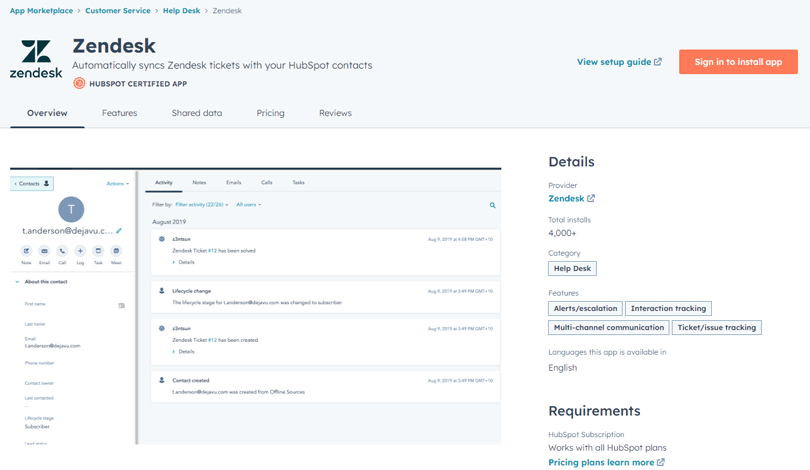
Additionally, you can view all support ticket activity in your HubSpot timeline, giving you a detailed understanding of your customers’ needs. With this integration, you can track support ticket creation and resolution and keep up to date with your customers’ relationships with your team. Overall, Zendesk is an essential help desk app for any business that values customer support.
Highlighted Features:
Pricing: There are 3 different pricing for Zendesk:
👉Check 10 HubSpot Themes to Jumpstart Your Website Design
With the Data Sync by HubSpot, syncing data between Front and HubSpot has never been easier. No more manual data entry or messy, time-consuming imports.
This app offers two-way sync, ensuring that data is shared in real-time between Front and HubSpot. With default field mappings already created for you, setting up is quick and seamless.
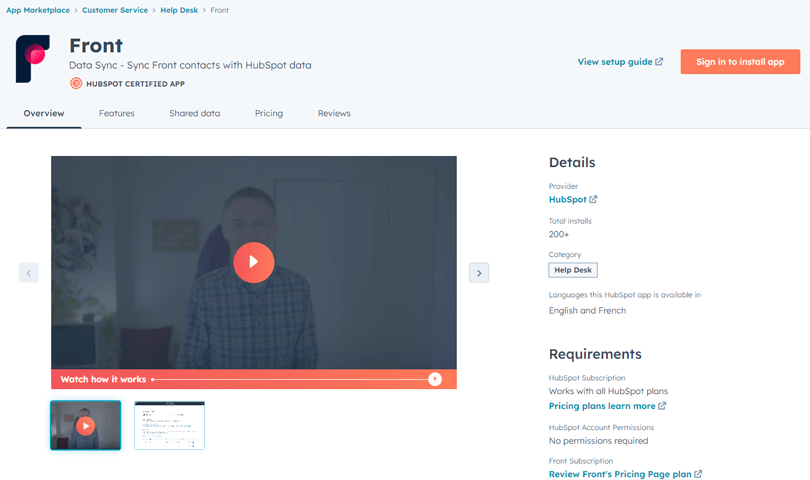
Historical syncing ensures that your existing data will sync right away, while updates will sync in real time. This app captures (company) contacts in HubSpot, while Front provides another app that captures emails. You’re also in control of your data since you can choose to sync only the data you want.
Highlighted Features:
Pricing: Free
👉Get The Benefits of Using HubSpot Themes for Website Design
The integration of different platforms can be a time-consuming task for businesses. Additionally, managing various teams often proves to be a tedious endeavor. HubSpot is the perfect solution to manage your customers, create content, and track opportunities efficiently. And with the added integration of Help Scout, your marketing and support teams can collaborate seamlessly.
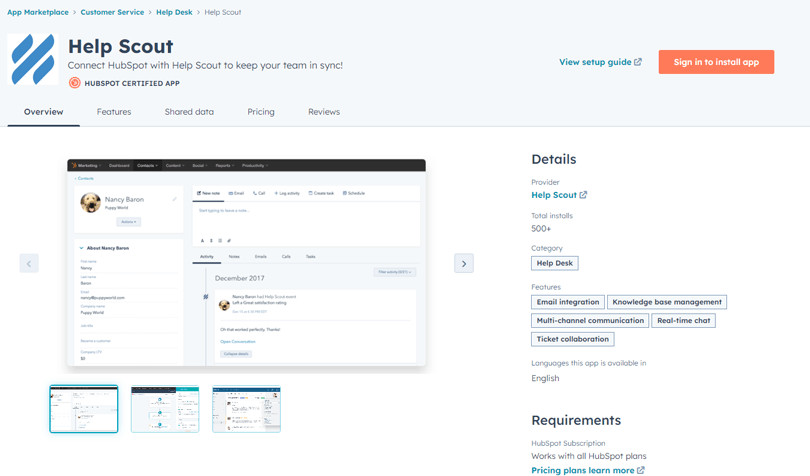
Help Scout provides context on each customer, allowing your support team to access relevant customer details, communication history and even unsubscribe from lists in a single click. Additionally, satisfaction ratings make it easy for customers to provide feedback, improving overall customer satisfaction.
With HubSpot and Help Scout, you can leverage customer engagements across teams and eliminate surprises, creating an efficient and streamlined workflow for your business.
Highlighted Features:
Pricing: The pricing for Help-Scout:
👉Learn How to Build a Website in HubSpot: A Step-by-Step Guide
Efficiency and organization are the backbones of any successful business. Manual data entry and messy imports can be time-consuming and tedious, taking away from the focus on growth and momentum.
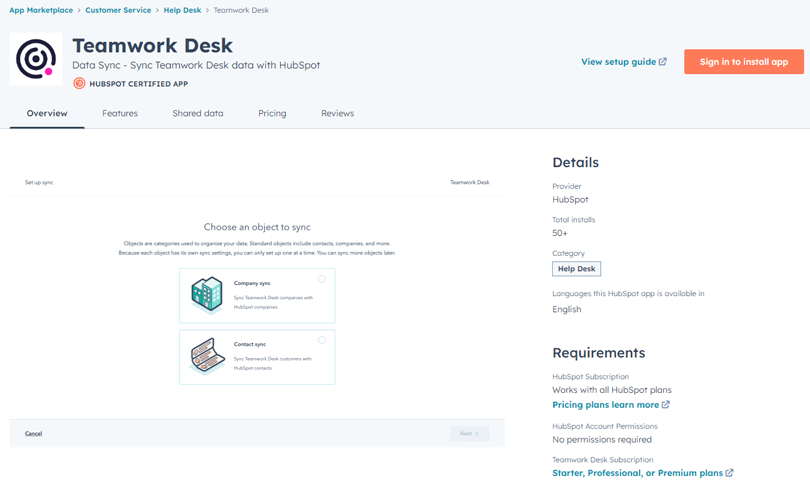
Luckily, the solution to automate data syncing between two essential apps is here. With Data Sync by HubSpot, enjoy a two-way sync of data between Teamwork Desk and HubSpot in real time.
Default field mappings are already in place, so setup is quick and pain-free. Plus, historical syncing is an option, so your existing data can sync immediately with updates shared as they happen. Forget about the hassle and frustration of manual data entry and let Data Sync do the work for you, syncing Teamwork Desk and HubSpot in the background.
Highlighted Features:
Pricing: There are 3 different pricing for Teamworkdesk:
👉View A Comprehensive Guide to HubSpot Theme Development Resources and Tools
Data management can be a tiresome and time-consuming task, particularly when it comes to transferring important information between various apps. That’s why Kustomer created the perfect solution in the form of a data syncing feature that works seamlessly with HubSpot.
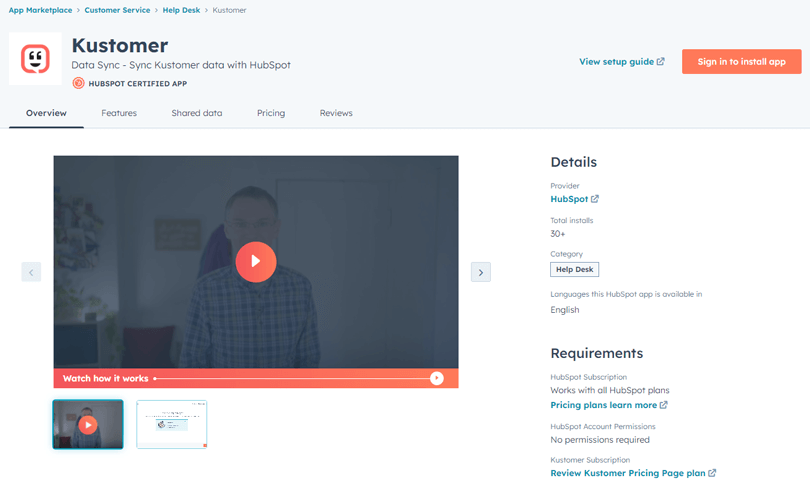
With Data Sync by HubSpot, you can now sync your data in real time without the need for messy and complicated imports or manual data entry.
The setup process is incredibly straightforward as the app comes with default field mappings already created for you. Additionally, there’s no need for concern about data loss as it will be synchronized instantly. This feature ensures improved and more efficient data management. Please note that this app only syncs customers and not tickets.
Highlighted Features:
Pricing: Free
👉Explore Top 9 HubSpot SEO Apps to Boost Your Online Presence
Do you need help managing your client’s expectations and providing exceptional service? Look no further than Timerman SLA. This tool is perfect for those wanting to measure rep efficiency, track the progress of Tickets and Deals, and apply SLA policies flexibly. With Timerman, you’ll have visibility into how long each stage takes, and you can create SLA policies to manage and report on progress until closure.
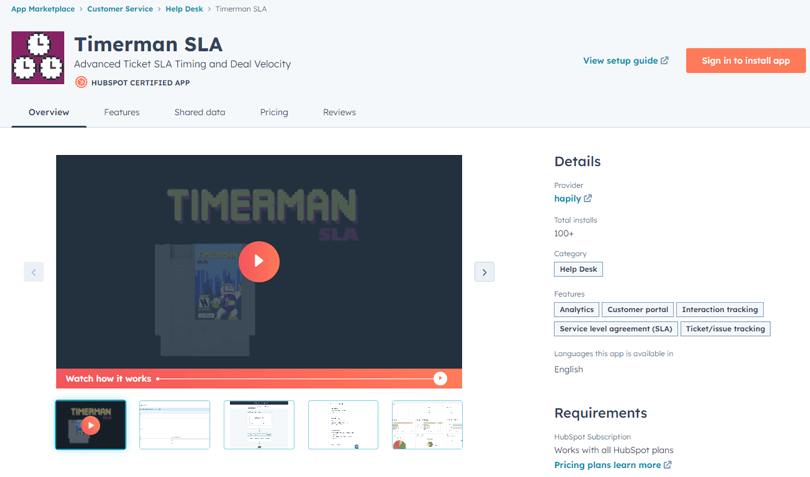
It’s easy to add hours of operations and holidays to ensure accurate tracking, and you can customize the stages in which Timerman is paused. Whether you’re a small business or an enterprise, Timerman works with every HubSpot subscription tier, so start managing expectations and delivering amazing service today!
Highlighted Features:
Pricing: There are 3 different pricing for Timerman:
👉Check Comparing HubSpot vs Wix: The Best Website Builder for your Workflow
Managing contacts and tickets within Freshdesk can be a time-consuming process when performed manually. However, with the Freshdesk Data Sync by HubSpot, syncing contacts and tickets can be done automatically to save time and eliminate the hassle of importing data.
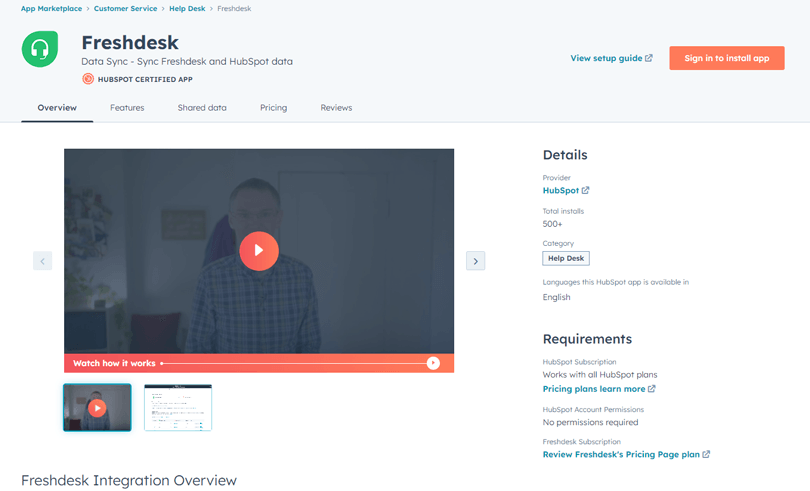
The two-way sync feature ensures that data is shared in real-time between both apps, with default field mappings already created for easy setup. Moreover, the integration includes a feature for historical syncing.
This means all your existing data will be synchronized immediately upon setup.
Furthermore, any future updates will continuously sync in real time as they occur. Remove the strain of manual data input by consolidating your Freshdesk and HubSpot data. This will significantly improve your workflow efficiency.
Highlighted Features:
Pricing: Free
👉Read Advanced HubSpot CMS Features- Ramp Up Your Website Performance
Trengo is changing the game in customer engagement with its next-generation inbox. With this powerful tool, businesses can offer fantastic experiences to their customers that they’ll never forget. By providing the right support at the right time on the right channel, customer engagement has never been easier.
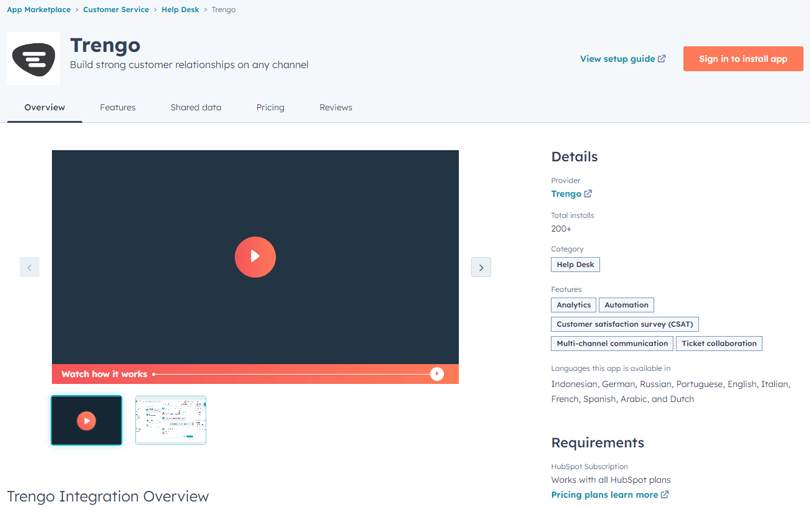
Trengo’s automation features take care of repetitive tasks, allowing for more conversations and less effort. Replying to common inquiries with quick or auto-replies and setting up rules is a breeze. Trengo’s personal touch also makes it stand out from its competitors, as Martijn owns The Polar Company.
Additionally, Trengo integrates seamlessly with HubSpot, allowing businesses to view HubSpot data in their inbox and send leads directly from it to improve their conversion rates. With Trengo, businesses can streamline their customer engagement efforts to unlock a world of possibilities.
Highlighted Features:
Pricing: There are 3 different pricing for Trengo:
👉Check HubSpot CMS Pros and Cons: A Comprehensive Guide
Boosting your website’s traffic requires strategic efforts, and this is where Crisp shines. This helpdesk application gives you the power to engage with potential leads directly on your website. It leverages bots to automatically sort through these leads, pinpointing those with the highest potential. It also allows for real-time dialogues with your most promising leads, facilitating instant communication.
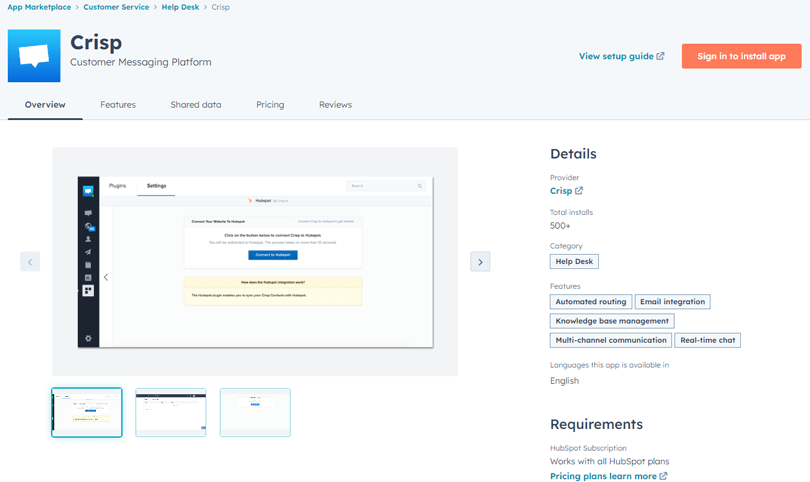
But that’s not all – Crisp is designed to include everyone in the company, with dedicated features for support, marketing, and sales teams.
And with the ability to track leads in your HubSpot CRM, you can streamline the whole process. What’s more, 79% of customers prefer live chat over other channels, making it an essential tool for enhancing customer satisfaction.
So why wait? Create conversational experiences, humanize your brand, and convert leads into loyal customers with Crisp.
Highlighted Features:
Pricing: There is 1 pricing for Crisp:
👉Read Unleashing the Power of HubSpot CMS for Multi Language Websites
Choosing the best help desk apps for HubSpot for your business is crucial for effective customer support and streamlined operations. Consider the following factors to make an informed decision:
Choose a help desk application that boasts a user-friendly interface and intuitive features. An intuitive system not only improves productivity but also shortens the time your support team needs to gain proficiency in it.
Evaluate the ticketing capabilities, ensuring the app offers features such as automated ticket creation, customizable ticket fields, and easy categorization. A robust ticketing system is essential for efficient issue tracking and resolution.
Choose a help desk app that supports multiple communication channels, including email, chat, social media, and phone. This ensures you can manage customer queries from various channels in a centralized platform.
Look for automation features that streamline repetitive tasks and workflows. Automated ticket assignments, response templates, and workflow triggers can significantly improve the efficiency of your support processes.
Ensure the help desk app integrates seamlessly with other tools and platforms your business uses, such as CRM software, eCommerce platforms, and customer service tools. This integration enhances data consistency and workflow efficiency.
A good help desk app should include a knowledge base or self-service portal. This empowers customers to find answers to common queries independently, reducing the workload on your support team.
Yes, many help desk apps integrated with HubSpot offer customizable ticketing systems, allowing businesses to tailor processes according to their specific support needs.
Integration processes are designed to be user-friendly. However, some technical knowledge may be beneficial. Most help desk apps provide detailed documentation, and support teams can assist during the integration process.
Yes, the integration enables businesses to track customer interactions, monitor support metrics, and generate comprehensive reports within HubSpot. This data-driven approach facilitates continuous improvement in customer support strategies.
Yes, many help desk apps integrated with HubSpot offer automation features, including predefined response templates and automated workflows. This enables quick and efficient responses to common customer queries.
Codfer, a proficient creator of tailored themes for the HubSpot CMS platform, collaborates closely with business proprietors to actualize their online business visions. Harnessing the complete capabilities of HubSpot CMS, Codfer assists clients in constructing a robust online presence.
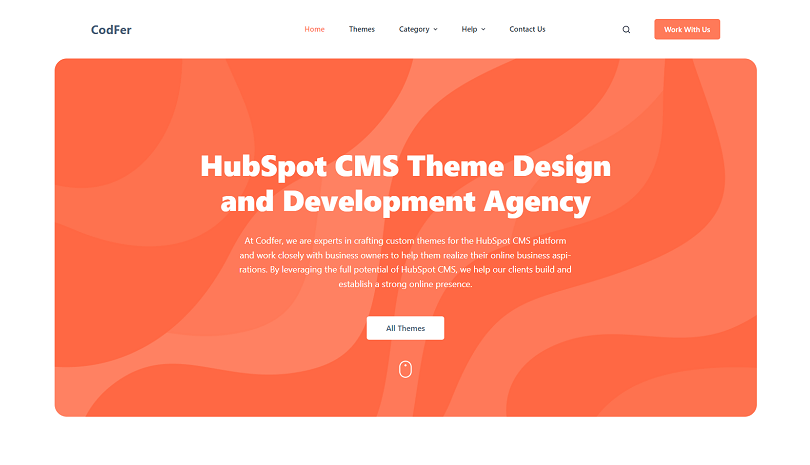
Recognized as the premier source for HubSpot CMS themes across various industries, Codfer delivers the ideal theme for every business. Their user-friendly HubSpot CMS themes facilitate a swift commencement for website and online store development. Codfer excels in providing bespoke themes, working collaboratively to craft a distinctive design tailored to each business. Trusted as the partner of choice for enhancing online presence with high-quality HubSpot CMS themes.
In conclusion, it’s clear that the use of a Help Desk App for HubSpot can greatly benefit businesses of all sizes. With the ability to streamline communication and efficiently manage customer inquiries, these customer service tools can save time and improve customer satisfaction. From intuitive interfaces to customizable features, there are a lots of options available to meet the unique needs of any company.
Whether you’re a small startup or a large corporation, it’s worth exploring the benefits of using a customer relationship management CRM app for HubSpot to boost productivity and maintain a strong relationship with your customers.