Codfer
If you’re looking to customize your HubSpot themes, you’re in the right place! In this blog post, we’ll discuss some best practices for customizing HubSpot themes. We’ll also provide tips and tricks to make the process a little bit easier for you. So whether you’re brand new to customizing HubSpot themes or you’ve been at it for a while, we think you’ll find something useful here. Let’s get started!
HubSpot is an industry-leading CMS that offers increased flexibility through its customizable themes. HubSpot’s themes are designed to help businesses have a professional presence on the web while still allowing them to tell their story and attract more clients seamlessly. In addition, having the ability to customize HubSpot’s themes allow businesses to take their branding to a whole new level and stand out amongst their competitors.
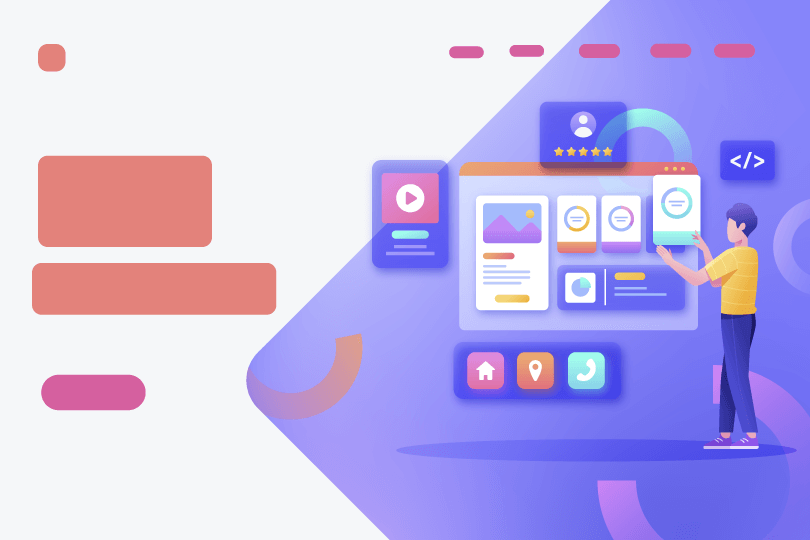
Some of the benefits of Customizing HubSpot Themes are-
Customizing HubSpot themes for a website can be an intimidating task. While it is best to leave complex coding challenges to professional web developers, there are best practices that everyone – from novice beginners to experienced professionals – can use to help make effective changes. With these best practices for customizing HubSpot themes, anyone can quickly and effectively brand their online presence. Let’s Start with the following steps:
When customizing HubSpot themes, a good place to start is to select a template from the library of available designs. This tool will provide you with a base that is already optimized for user experience and performance, allowing you to focus on adding your own customizations.
It’s important to break up your content into sections for easy scanning and comprehension. This step will make it easier for users to find the information they’re looking for and navigate through the page.
You may have a specific design in mind, but it’s important to test different layouts and see which works best. It will help you create a more user-friendly design that encourages engagement and conversion.
With the majority of users accessing websites via their smartphones, making sure your HubSpot theme is optimized for mobile should be a top priority. In addition, ensure your design is responsive and adjust your layout accordingly to ensure the best user experience across different devices.
While it can be tempting to get creative with custom coding, it’s important to make sure any custom code you include is well-maintained and optimized for performance. It is especially true when creating complex layouts or features.
However, this doesn’t mean that custom coding should be used as an excuse to cut corners. On the contrary, it’s essential to ensure all custom code is kept up-to-date and optimized for performance, especially when constructing complex layouts or features.
HubSpot’s CMS Hub helps to bring visual consistency to your website. Having a clear and uncluttered theme can be one of the most effective ways to create an appealing user experience. Keeping to fewer themes also allows for useful design elements such as transitions and fonts, making a much more enjoyable site.
A scattergun approach when it comes to themes can be distracting and confusing for users, so going with a less is more approach ensures that the overall appearance of your website is the best it can be. In addition, using fewer themes ensures that your site is more consistent and saves you time when it comes to maintenance.
We recommend using one theme developed by a Hubspot-certified developer, or if that’s not possible, one of HubSpot’s pre-built themes with customization applied.
HubSpot suggests a few sizes for all images uploaded within HubSpot. These HubSpot image sizes are important to optimize user experience, as fully optimized images will help improve page loading speed, which is essential for keeping visitors on your page and engaging with your content.
Users are more likely to stay on your website if those HubSpot image sizes are adhered to and pages load quickly without unnecessary delays- the biggest size will look best, but it could also cause a delay that may be detrimental to user experience. Following HubSpot’s guidelines when it comes to image sizes will save time and effort in the end. If you have a 130px by 130px logo, then it should be uploaded to HubSpot and not a bigger, higher resolution version of that file.
Creating efficient and useful system pages can build a beautiful website experience. Assigning system page and blog templates that appeal to your parameters of form and function can be extremely helpful in improving the user experience of your website.
With the right template structure, you can build a great looking page or blog post without worrying about coding it from scratch. But make sure your template takes into consideration all the necessary elements- design, content layout, SEO-friendly features, and interactivity – to build a fully optimized page that will keep visitors engaged.
It’s easy to get carried away with design elements and features, but it’s important to keep your HubSpot theme as simple as possible. Focus on delivering essential information in the simplest way possible for maximum readability and engagement.
HubSpot has some great best practice guidelines for customizing Hubspot themes. Be sure to reference them when creating your theme, and make sure you adhere to all of their recommendations for the best user experience. By following these best practices, you’ll be well on your way to creating an attractive and effective HubSpot theme.
👉 Learn more about The Benefits of Using HubSpot Themes for Website Design?
When customizing HubSpot themes, there are a few tips and tricks that can make the process easier. Instead of customizing the theme one by one for each feature of your website, it is important to use custom modules. Custom modules give you the creative freedom to adjust pieces of your website’s visuals in an efficient manner.
HubSpot CMS offers a wealth of opportunities for customizing and improving the look and feel of your site. From adding new page layouts to integrating third-party themes, These steps of customizing HubSpot themes can help you create an attractive website that stands out from the rest.
With this flexibility and power, HubSpot enables you to deliver a personalized experience for your customers or users that supports your branding and reflects your goals.
HubSpot theme provides a range of features and options to help you with the design of your website, so you can tailor the HubSpot platform to suit your individual needs. In this way, HubSpot helps you achieve the level of control that is essential for crafting a unique online presence.