Codfer
Are you tired of waiting for your website to load and losing potential customers in the process? Look no further than HubSpot CMS to revolutionize your website performance. With its powerful features and user-friendly interface, HubSpot CMS offers a seamless and efficient solution to optimize your website’s speed and overall performance.
In this blog post, we’ll explore the step-by-step process of how to optimize website performance with HubSpot CMS, ensuring that it runs like a well-oiled machine. So, get ready to take your website to new heights with the ultimate optimization guide.
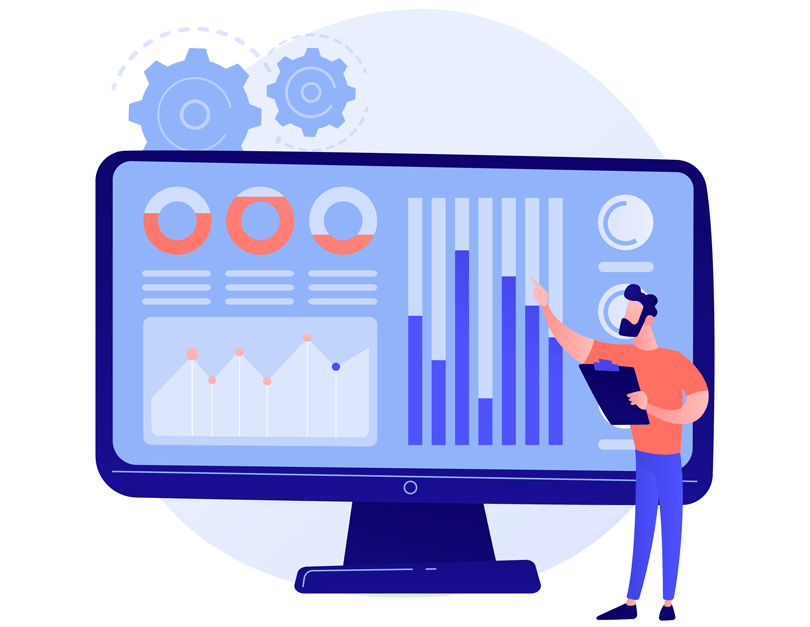
In today’s digital age, having a website with high speed and performance can make all the difference for your online presence. A slow website not only frustrates users and decreases engagement but it also affects search engine rankings. In fact, Google has made it clear that website speed is a critical factor in the search algorithm.
So, how to Optimize Website Performance with HubSpot CMS? One option is to use HubSpot CMS, which offers built-in tools for improving website speed and performance. From image compression to browser caching, HubSpot CMS can help you deliver a lightning-fast website that keeps users engaged and boosts your search engine rankings.
Whether you’re selling products or services, your website is the hub of all digital marketing efforts. The way it performs directly affects the user experience of potential customers, which in turn impacts your bottom line. Slow loading times, clunky navigation, and poor design can all turn potential customers away, leading to lost sales.
Furthermore, search engines like Google take website performance into account when ranking websites. A website with poor performance and a bad user experience will be penalized in search engine results pages, meaning decreased visibility and less traffic. In short, website optimization is crucial to both the user experience and the success of a business’s digital marketing efforts.
Recommended Blog for You:
👉 HubSpot CMS vs Traditional CMS: Which One is the Right Solution for Your Business?
👉 WordPress vs HubSpot CMS: Which Content Management System is Right for You?
👉 Migrating to HubSpot CMS: Best Practices and Considerations
In the world of website optimization, the HubSpot CMS takes center stage as a highly effective and user-friendly tool for managing and enhancing website performance. As a powerful content management system, HubSpot CMS Hub provides an all-in-one solution for businesses of all sizes to easily create, publish, and optimize website content.
When it comes to website optimization, there is no tool more useful than HubSpot CMS. This platform offers a wide range of features and tools that can help businesses improve their website’s performance in many ways.
For instance, HubSpot CMS allows users to easily design and optimize web pages for better search engine rankings, create and manage landing pages and forms, set up and track A/B tests, and much more.
Additionally, HubSpot CMS integrates seamlessly with other HubSpot tools like their marketing, sales, and customer service software, creating a comprehensive platform that can help businesses streamline their entire digital marketing strategy from one easy-to-use hub.
Overall, if you’re looking to optimize your website and boost your online presence, HubSpot CMS is definitely a tool you won’t want to overlook!
When it comes to website performance, using HubSpot CMS offers several benefits. Here are some key benefits of using HubSpot CMS for website performance:
These benefits make HubSpot CMS a powerful platform for enhancing website performance, user experience, and overall business growth.
Optimizing your website performance with HubSpot CMS can be overwhelming. However, auditing your site is a great way to start. Auditing your site means checking the structure, content, and functionality of your site to identify areas that require improvements.
Identify the pages that load slowly or the pages that visitors rarely visit. Assess your content for relevance and accuracy. Evaluate its readability, visual appeal, and functionality. Doing so will help you keep your site performance optimized.
With HubSpot CMS, you have access to many tools that can make your auditing process easier. HubSpot’s SEO tools can help you improve your site’s visibility on search engines. Its content strategies can assist you in creating engaging, relevant, and valuable content that can attract and retain customers.
If you’re a website owner using HubSpot CMS, you should be aware that the performance of your website. It could be impacted by several factors, including your hosting provider. One thing to consider is the type of web hosting you’re using, which can have a significant impact on your website’s speed. There are 3 common types of hosting: shared, VPS, and dedicated.
Shared hosting splits resources among multiple sites, which can decrease overall performance, especially if your site experiences spikes in traffic. While VPS options do enhance performance by logically segmenting services on a shared physical drive, they remain susceptible to speed problems in cases of elevated resource loads.
Lastly, dedicated hosting can provide the best performance since all resources are dedicated solely to your website. It’s important to evaluate your current hosting provider to ensure that it’s not hindering your website’s optimization efforts.
When it comes to website performance, having all your data stored in one place can negatively impact both initial and ongoing load times. Anticipating a surge to 150,000 GB per second in global internet traffic by the end of 2022, this concern is on track to exacerbate further. That’s where content delivery networks (CDNs) come in.
CDNs use multiple servers to store replications of your content across various locations, allowing users to optimize content delivery by choosing the server closest to their physical location. HubSpot CMS offers numerous ways to optimize website performance, including utilizing CDNs. By being aware of how CDNs work, you can take full advantage of these networks to improve your website’s speed and overall performance.
If you’re looking to optimize your website performance with HubSpot CMS, one essential step is to optimize your images. While images are a great way to add visual interest and engagement to your site, they can also slow down loading times if not optimized properly. As per the HTTP Archive’s findings, images’ median weight on a desktop web page surpasses 1,000 KB.
Fortunately, there are options available to compress images and save both weight and time. Consider using photo-editing programs that include “save for web” options, or try free online compression tools like TinyPG. By taking this step, you can improve your website’s performance and give a better user experience for your visitors.
When it comes to website performance, optimizing your HTTP requests is essential. Every image, stylesheet, script, or font that your site requests adds to the load time and can cause delays for your visitors. As your site grows, these requests can start to pile up, leading to a noticeable lag in page loading times.
Fortunately, there are various strategies you can employ to combat this issue with HubSpot CMS. By using a CDN and minifying CSS and JS files, you can limit the number of HTTP requests your site makes and speed up your site’s overall performance. Ultimately, taking steps to optimize your website’s HTTP requests can lead to a better user experience and increased engagement from your visitors.
One essential aspect of website performance optimization is taking advantage of caching. By caching parts of your site, you allow browsers to pre-load content, which can dramatically speed up the delivery of your pages.
While many content management systems (CMS) automatically cache the most current versions of your site, you can take steps to extend this caching timeframe by adjusting the CMS settings. This is particularly useful for static content that doesn’t change frequently, like logos, images, and downloadable files.
However, if your CMS doesn’t offer this functionality, you can still benefit from caching by installing a plugin. HubSpot CMS offers various caching settings that can allow you to optimize your website performance efficiently.
As more and more people turn to mobile devices for their internet needs, it’s becoming increasingly important for businesses to prioritize their mobile website performance.
A recent HubSpot survey found that 41% of web traffic analysts reported mobile devices as the primary source of traffic to their sites. This means that companies cannot afford to ignore the impact of mobile devices on their website’s accessibility and user experience.
To optimize website performance with HubSpot CMS, businesses should ensure their sites are mobile-responsive and quick to load on mobile devices. By focusing on a mobile-first approach to website design, companies can enhance visitor engagement and boost conversion rates.
If you’re struggling with website performance issues like slow load times and don’t have the time or expertise to employ optimization strategies, migrating to a content management system (CMS) could be the solution you need. A CMS like HubSpot CMS can streamline content retrieval and offer robust options to modify site operations, ultimately improving website performance.
With a built-in CDN, HubSpot CMS provides even more support for website optimization. So, if you want to take a big step forward in website performance, try migrating to a CMS like HubSpot and see the difference for yourself.
If you want to optimize your website’s performance, combining JavaScript and CSS files is a great place to start. These large files take up valuable loading time and count as individual HTTP requests, which can slow down your site. Luckily, it’s possible to combine sets of these files and reduce the number of steps required to load your website.
Whether you use a CMS like HubSpot or dive into the code yourself, a file combination of javascript CSS is definitely worth considering if you want to increase your website’s speed. Don’t let large JavaScript and CSS files slow down your loading times – make a small change that can make a big difference today.
While there are many ways to optimize website performance, choosing the right fonts can make a big difference. Using too many web fonts can actually slow down your website, especially if they require unique character sets. To ensure that your website loads as quickly as possible, it’s recommended that you choose only a few fonts that are optimized for speed.
For example, according to a study by KeyCDN, the top-performing Google Font was Open Sans, with a load time of just 0.476s. By choosing the right fonts for your website, you can easily improve its performance and provide a better user experience. With HubSpot CMS, it’s easy to optimize your website for speed so you can attract more visitors and grow your business.
If you’re looking to build a high-performing website on HubSpot CMS, it’s crucial to have the right team of developers to get the job done. With Codfer, you can trust that your website will be carefully crafted to ensure optimal, lightning-fast performance. But how to Optimize Website Performance with HubSpot CMS?
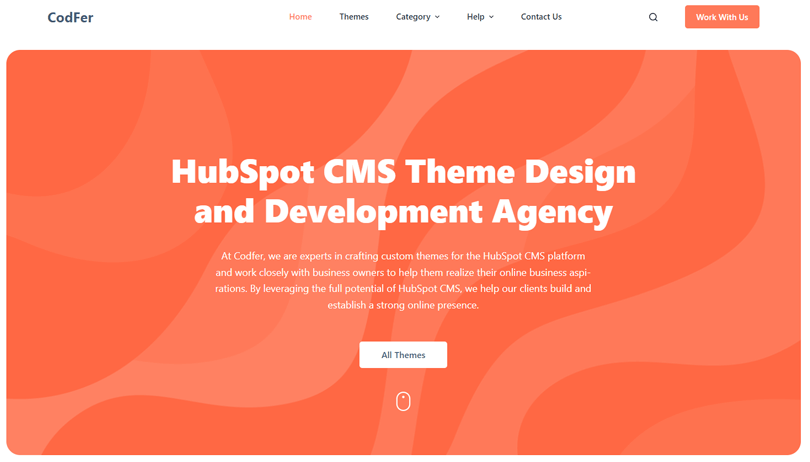
It starts with having a deep understanding of the platform’s capabilities and limitations, along with expert knowledge of coding best practices. Codfer’s developers are well-versed in both, and can help you create a website that meets all of your performance goals. From loading times to navigation to overall user experience, our team is dedicated to delivering a website that drives results.
So why wait? Contact Codfer today to start building your HubSpot CMS website.
When it comes to digital marketing, website performance optimization is key in ensuring a seamless user experience. And with HubSpot CMS, optimizing your website’s performance has never been easier. Considering how to optimize Website Performance with HubSpot CMS, HubSpot’s built-in tools make it simple to boost your website’s speed and responsiveness.
In addition, HubSpot’s analytics dashboard allows you to track your website’s performance and make informed decisions on how to improve it even further. Whether you’re a small business owner or a marketing professional, optimizing your website’s performance with HubSpot CMS will help you attract and retain more visitors, increase conversions, and ultimately, grow your business.