Codfer
The world of website development is constantly evolving, and staying up-to-date with the latest trends and technologies can be a daunting task. If you’re a HubSpot developer or marketer working on the HubSpot CMS, you may have heard of HubSpot CMS Boilerplate, but might not be entirely sure what it is or why you need it for your website projects.
In this article, we will introduce you to HubSpot CMS Boilerplate and explain its benefits and components in detail so that you can understand why it is an essential tool for any HubSpot CMS user looking to streamline their website development process, create consistent and reusable code, and improve their overall website performance.
If you’re looking for an effortless way to start building a website on HubSpot CMS, look no further than HubSpot CMS Boilerplate. This helpful tool is a starting point that HubSpot developers can use to get their website up and running quickly while following best practices for development on the HubSpot CMS Platform.
Plus, the boilerplate project is open-source on GitHub, so anyone can suggest changes and even fork it for their own use. If you’re new to HubSpot or CMS development, don’t worry! The boilerplate includes a straightforward quick-start guide so you can start developing with ease.
Using HubSpot CMS Boilerplate offers several benefits:
HubSpot CMS Boilerplate provides a solid foundation for building websites on the content management platform. It includes pre-built templates, modules, and components that can be easily customized and reused, saving development time and effort. Developers can quickly set up a new project and focus on implementing unique features and functionality without starting from scratch.
The boilerplate follows best practices and coding standards, ensuring code structure and style consistency. This consistency makes it easier for developers to collaborate on projects and maintain codebases over time. Additionally, the boilerplate encourages the use of reusable code components, promoting efficiency and reducing redundancy in development.
HubSpot CMS Boilerplate is specifically designed for integration with the HubSpot platform. It leverages HubSpot’s extensive set of tools and features, including marketing automation, customer relationship management (CRM), analytics, and more. This integration enables developers to seamlessly incorporate HubSpot’s capabilities into their websites, providing a comprehensive solution for marketing and sales needs.
HubSpot content management Boilerplate incorporates performance optimization techniques to ensure fast-loading and efficient websites. It includes features like lazy loading, asset minification, and caching strategies to enhance page speed and overall performance. Developers can build high-performing websites that provide a smooth user experience by starting with a performance-focused foundation.
With its standardized structure and built-in features, HubSpot CMS Boilerplate streamlines HubSpot development workflows and enhances productivity. Developers can leverage the pre-built templates, modules, and components to prototype and build websites rapidly. This efficiency allows teams to deliver projects more quickly and effectively allocate resources to other essential tasks.
To get started with HubSpot CMS Boilerplate, you will need the following:
HubSpot Account: You need an active HubSpot account to utilize the HubSpot CMS Boilerplate. If you don’t have an account, you can sign up for one on the HubSpot website.
Node.js and npm: Ensure that you have Node.js and npm (Node Package Manager) installed on your computer. Node.js is a JavaScript runtime environment, and npm is a package manager for installing third-party libraries and tools.
Command Line Interface (CLI): Install the HubSpot Command Line Interface (CLI) tool globally on your system. The CLI tool allows you to interact with HubSpot and perform various operations, such as creating projects, uploading files, and deploying changes.
Git: Install Git, a distributed version control system, on your machine. Git is often used for source code management and collaboration with others. It will be handy when working with version control for your HubSpot CMS Boilerplate project.
Recommended Blog for You:
👉 Top 5 HubSpot Blog Themes: Enhance Your Blogging Experience
👉 8 Best HubSpot Themes for Service Websites
👉 5 Top HubSpot Themes for eCommerce Websites
To install the HubSpot CMS CLI, follow these steps:
To set up your local HubSpot content management development environment, follow these steps:
You can create a new directory with the HubSpot CMS themes boilerplate with just one simple command. Say hello to Boiler-Demo – your new best friend in website creation. This easy-to-use tool will kickstart your project and give you the foundation to build your dream website.
To upload your newly created project to your HubSpot account, run the command: “hs upload Boiler-Demo Boiler-Demo“. This will transfer your project files to a folder named “Boiler-Demo” within your HubSpot account.
To use the HubSpot CMS Boilerplate, simply download the files and folders and upload them to your HubSpot portal. From there, you can customize the code to fit your specific needs. The Boilerplate includes detailed documentation and comments within the code to assist with customization.
The HubSpot CMS Boilerplate helps developers save time and streamline the HubSpot development process by providing a pre-built framework for building custom websites on HubSpot CMS. It also ensures consistency and best practices are followed across all HubSpot websites developed using the Boilerplate.
Yes! The HubSpot CMS Boilerplate is open-source and free for personal and commercial projects. However, it is important to note that HubSpot content management system is a paid platform, so you must have a HubSpot account to use it.
Creating your online business has never been easier. With Codfer, you can easily upgrade your online presence with HubSpot CMS services created specifically for your business. Choose from a wide range of HubSpot CMS themes to set up your website or e-commerce store without any complications.
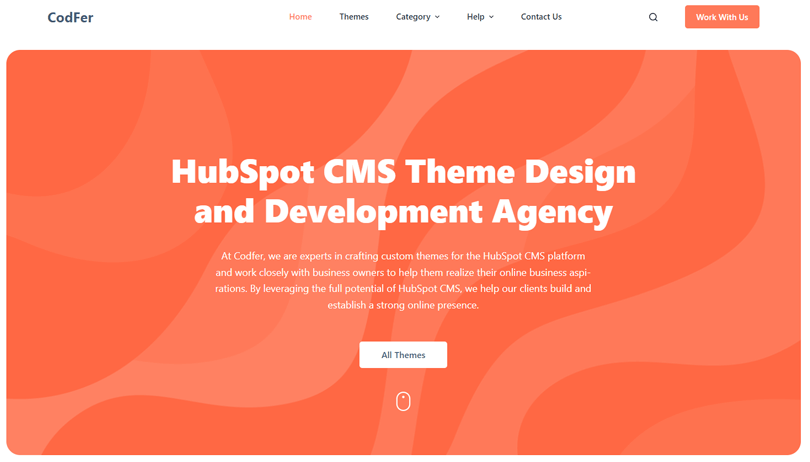
And if you’re after a customized look for your website, don’t worry! Codfer’s team of proficient and seasoned developers is here to help. They will fine-tune every detail to ensure your website looks exactly how you envisioned it. Let Codfer make achieving your online goals easy and get in touch with their exceptional HubSpot CMS services today.
After exploring HubSpot’s CMS Boilerplate, it’s clear that HubSpot development just got a whole lot easier. This handy tool offers a pre-built framework for developers to jumpstart their projects, complete with aesthetic website design and helpful modules.
With HubSpot’s CMS Boilerplate, developing a custom website has never been easier. It takes care of the technical groundwork, so developers can focus on creating a personalized experience that meets their client’s needs.