Codfer
Website building can often seem daunting, especially if you’re new to the digital realm. However, “how can I use HubSpot to build my website?” might just lead you to an easier path. Hubspot is a platform that steps in with a variety of tools for your website’s construction and management. It includes features for creating pages and blog posts, optimizing for search engines, and analyzing performance metrics.
With Hubspot, you don’t need to be an expert to have a professional-looking website. In this article, we’ll walk you through the basics of using Hubspot to build a website so you’ll be up and running quickly.
HubSpot is a cloud-based inbound marketing and sales software that streamlines business operations by seamlessly integrating data across teams and devices. It facilitates attracting visitors, converting leads, and closing deals. This platform ensures instant, automatic updates, creating a cohesive business environment.
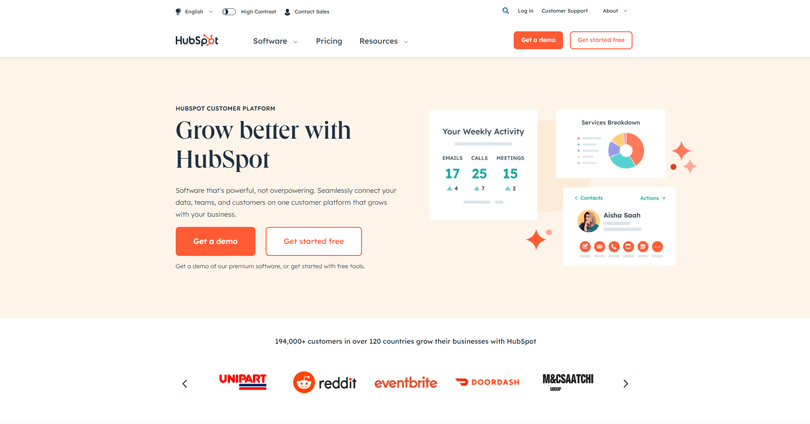
From the outset of customer engagement on social media or blogs, through to follow-up emails, sales exchanges, and customer support, HubSpot website builder brings together all data.
This unification encourages growth and removes isolated data sections. This unified approach prevents data inconsistencies, averting costly errors and redundancy, ultimately providing a reliable single source of truth for efficient business and content management.
Building a website is a crucial step in establishing your online presence, and the platform you choose to do this can significantly impact your success. One of the leading choices is HubSpot’s website builder, and here are five compelling reasons why:
HubSpot’s website builder consolidates all customer interaction data, from initial touches on social media or blogs to subsequent emails and sales interactions. This eradicates data isolation, facilitating efficient and effective data management.
HubSpot is designed to grow with your business. As your needs expand, so do the capabilities of your website, ensuring it can handle increased traffic and functionality.
This platform comes with an integrated suite of marketing tools, including SEO, content creation, email marketing, and social media management. HubSpot serves as a comprehensive solution for all your digital marketing needs.
HubSpot allows for tailored website content based on visitor’s past behavior or demographics. This enhances user experience, boosts engagement, and improves conversion rates.
Gaining insights into your website’s performance is made easy with HubSpot. It offers robust analytics and reporting features that provide valuable information about visitor behavior, page performance, and overall website effectiveness.
To start building your website with HubSpot, follow these steps:
To begin building your website using HubSpot, it’s essential to have a free account. Navigate to HubSpot.com and look for the orange “Create an account” button at the top right corner of your screen. Click on it and then select “Get started.”
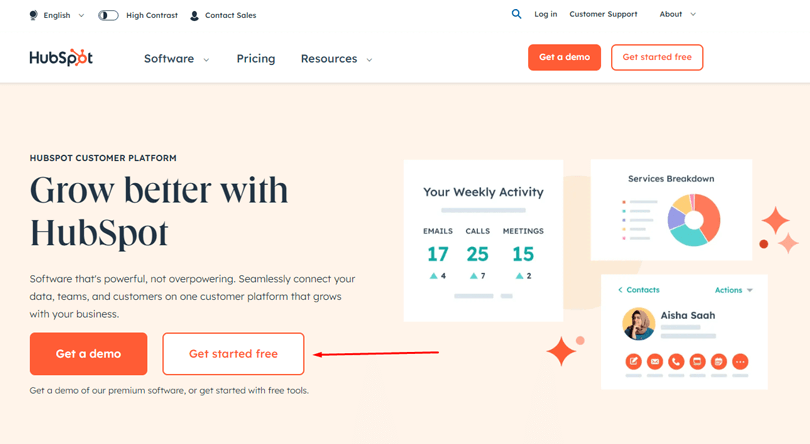
Fill in your basic contact details as prompted during the onboarding process.
Follow the onboarding steps as a first step. This process involves selecting your business’s industry from a provided list.
The next step is to answer a question related to your role within the company. Lastly, you’ll need to provide essential information about your company. This includes details like its name, size, and website URL.
Build a website on HubSpot CMS by following these simple steps-
Explore HubSpot Free Themes Library: Navigate to the HubSpot free themes library to discover a variety of pre-designed website templates.
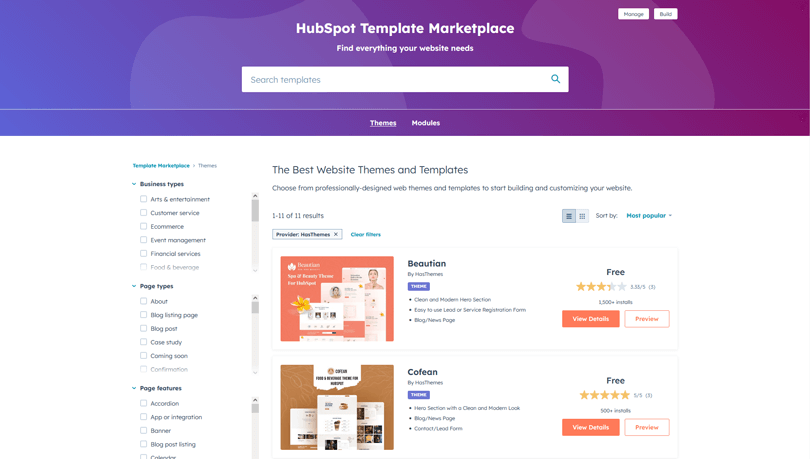
Select a Theme: Theme complements your tastes and unique brand identity. Themes are ready-made templates that expedite website-building, allowing you to avoid starting from scratch.
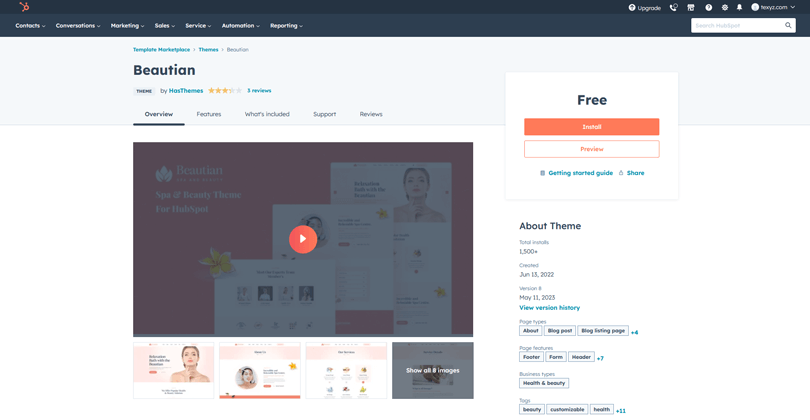
Access Themes in the User Guide or Marketplace: To access the themes, click “Browse themes” in the User Guide or click on the Marketplace icon at the top right of your screen and select “Asset Marketplace.”
Explore Free and Paid Options: Browse through approximately a hundred free themes. You also have the option to purchase a theme or create a custom one. Consider hiring a designer through Fiverr for a personalized theme, with services available for as little as $50.
HubSpot Drag-and-Drop Website Theme Settings: Once you’ve chosen a theme, proceed to the installation phase. HubSpot offers a user-friendly drag-and-drop interface for theme settings, making it easy to customize various elements such as colors, fonts, and layout.
Installation Process: Click on your chosen theme to initiate the installation process. The installation typically takes a few seconds. Once completed, a pop-up will appear. It allows you to build your website or edit your theme’s settings.
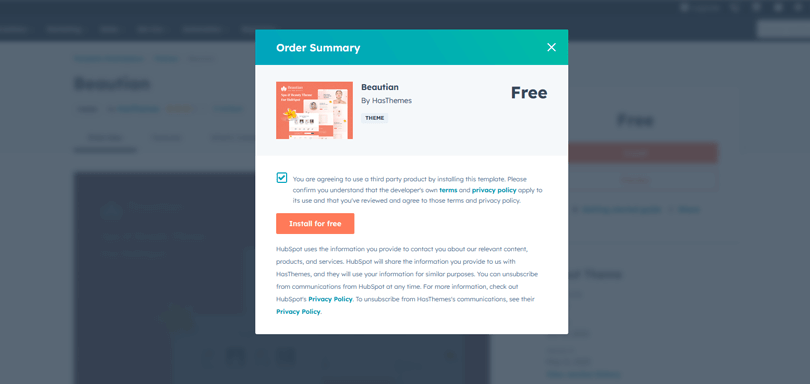
Choose Build or Edit: Decide whether you want to begin building your website immediately or fine-tune your theme’s settings first. If you’re ready to build your site, click “start building my site.”
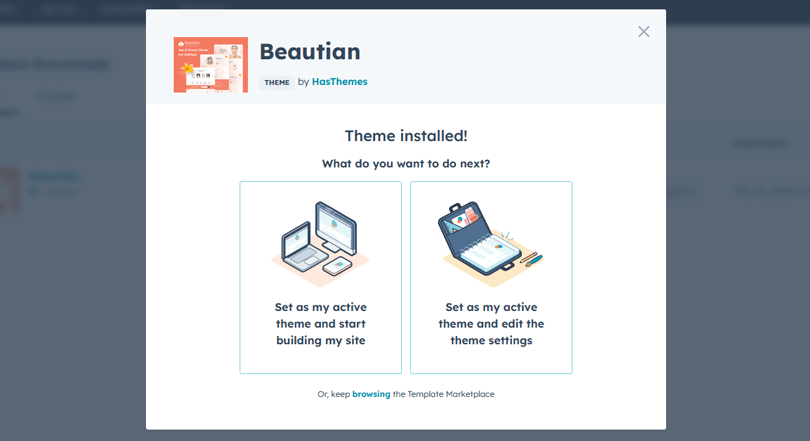
Steps to initiate the creation of a new blog in HubSpot:
Log in to your HubSpot account and ensure you have the necessary permissions, such as the “Edit website settings” permission. Go to your HubSpot account’s main navigation bar and select the settings icon.
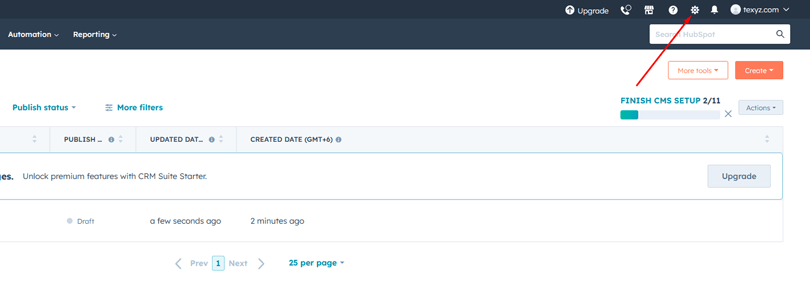
In the left sidebar menu, go to Website > Blog.
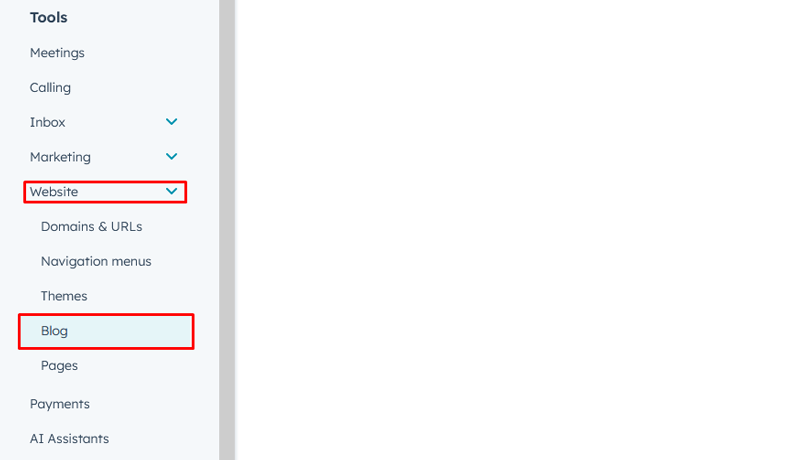
In the “Current view” section, locate the dropdown menu. This dropdown menu may be the second for accounts with the Business Units add-on.
Choose “Create new blog” from the dropdown menu.
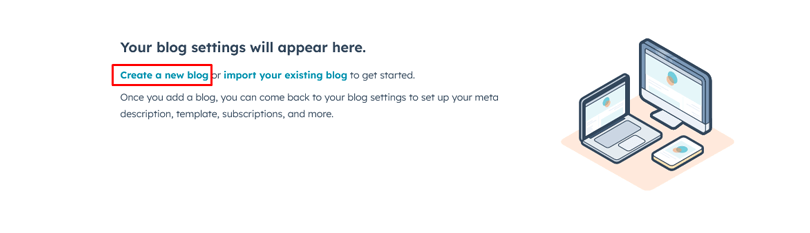
On the blog creation screen, provide the necessary information:
Seamlessly integrate forms and compelling Calls-to-Action (CTAs) into your website using HubSpot website builder. You can collect valuable customer data with intuitive form builders, turning website visitors into leads.
Customize CTAs to match your branding and strategically place them across your site to drive conversions. HubSpot’s tools also enable you to track form submissions and analyze CTA performance, providing insights to refine your strategy.
Enhance customer engagement by implementing live chat and chatbots through HubSpot. It offers real-time support to website visitors, resolving their queries instantly.
With HubSpot’s chatbot capabilities, automate responses to common questions, ensuring a seamless user experience. Integrate chat data with customer profiles, providing your team with valuable context for personalized interactions and improved customer satisfaction.
Foster efficiency and connectivity by integrating HubSpot website builder with other essential tools and platforms. Whether syncing customer data with your CRM, connecting with email marketing software, or integrating with third-party analytics tools, HubSpot’s extensive integration capabilities streamline your workflow. This seamless connectivity ensures that your website functions cohesively within your broader marketing and sales ecosystem, maximizing its impact.
Digital marketing requires website performance analysis, and HubSpot offers strong tools for monitoring website analytics. Businesses may obtain an in-depth understanding of visitor behavior, page visits, and engagement analytics using HubSpot.
Through tracking key performance indicators (KPIs), users can better understand their site’s performance. This includes analyzing traffic sources, bounce rates, and conversion rates. With these insights, they can make well-informed decisions to enhance their online presence. Ultimately, it leads to a more effective and efficient website. HubSpot’s user-friendly interface simplifies interpreting complex analytics, empowering users to adapt their strategies based on real-time data.
HubSpot website builder facilitates A/B testing, a vital component of optimizing website performance. Through A/B testing, marketers can experiment with different variations of web pages, emails, or other content to determine what resonates best with their audience.
HubSpot’s intuitive A/B testing tools enable users to assess performance metrics effectively. They can compare variations, understanding which elements work best. This process helps identify factors contributing to higher conversion rates. Additionally, it leads to improved user engagement on their site.
This iterative approach enables businesses to optimize their content and design. Additionally, it assists in refining calls to action, ensuring continuous improvement, and delivering an enhanced online experience for their audience.
Before unveiling your website to the world, meticulous preparation is essential. Ensure all elements, from content and design to functionality, are thoroughly reviewed and tested. Address any potential issues, optimize for various devices, and conduct comprehensive quality assurance.
Make a checklist covering key aspects such as domain setup, content alignment, and user experience. This phase sets the foundation for a successful launch and establishes a positive first impression for visitors.
Once the preparation is complete, it’s time to publish your website for public access. This involves deploying the website to its designated domain, making it accessible. Confirm that all necessary configurations, such as domain settings and hosting, are correctly implemented. Regularly monitor the site post-launch to address any unforeseen issues promptly. Publish relevant, engaging content and keep the site updated to remain dynamic and relevant to your audience.
Your ability to effectively promote your website will determine how many visitors it receives and retains. Use a range of channels, such as social media, email marketing, and online advertising, to increase awareness.
Make a comprehensive marketing plan that aligns with your business’s goals and target market. You can encourage users to tell their networks about your website by giving engaging and intriguing content. A well-thought-out promotion strategy raises website traffic and visibility.
Continuous optimization is key to maintaining a high-performing website. Regularly assess website analytics to understand user behavior and identify areas for improvement. To improve the user experience, guarantee mobile responsiveness, optimize loading times, and simplify navigation.
Use SEO-recommended practices to raise your website’s organic traffic and search engine rankings. To keep content current, update and refresh it frequently. Optimization is a continuous process that ensures your website changes to reflect shifting market trends and user expectations.
Join the HubSpot community and start forming connections with other users. Utilize the opportunity to receive tips from experts and gain access to real-world examples. Learn effective troubleshooting techniques and share your valuable feedback with the Product team. By engaging in this collaborative space, you can significantly enhance your HubSpot experience and fully exploit your tools.
A: HubSpot includes built-in SEO tools. You can optimize each page by adding meta titles, descriptions, and keywords. Additionally, HubSpot provides insights and recommendations to improve your website’s SEO performance.
A: Yes, HubSpot supports integrations with various third-party tools. You can elevate your website’s functionality by connecting applications, including CRM systems, email marketing platforms, and analytics tools.
A: Absolutely! HubSpot website builder has an active community where users share experiences, ask questions, and provide guidance. Additionally, HubSpot offers extensive documentation and customer support to help with any challenges you may encounter.
A: HubSpot provides analytics tools that allow you to track website traffic, user behavior, and more. You can monitor key performance indicators (KPIs) to assess the effectiveness of your website and make data-driven improvements.
Engage Codfer’s expertise in developing bespoke themes for HubSpot CMS. It excels at collaborating with business owners. They take online aspirations and turn them into reality. By harnessing the full potential of the HubSpot content management system, Codfer ensures a robust online presence for your business.
Renowned as a top HubSpot CMS theme development agency, Codfer propels businesses to new heights. Crafting professional and user-friendly themes empowers users to enhance website traffic.
Catering to diverse organizations, Codfer is the go-to source for HubSpot CMS themes, ensuring a quick launch for websites and online stores. Trusted for quality, Codfer excels in custom themes, collaborating for unique, business-specific designs and elevating online presence effectively.
When it comes to building a website, there are countless platforms and tools to choose from. However, using Hubspot website builder is a smart choice for those who prioritize user-friendliness and efficiency. With its drag-and-drop editor, customizable templates, and impressive SEO features, Hubspot allows users to create a stunning website in minimal time.
Additionally, the platform offers integrated analytics and automation, streamlining analytics and lead generation processes. Overall, Hubspot is a reliable and effective option for anyone seeking a hassle-free website-building experience.