Codfer
It’s critical to have processes to help you streamline your operations in today’s fast-paced corporate environment. This is where Zoho HubSpot Integration steps in. Using these two tools together, businesses can work smarter and better. They can also get a clearer picture of their sales and marketing success.
With Zoho HubSpot Integration, you can manage your customer data easily, track leads, automate your marketing efforts, and more. Whether you’re a small business owner or a larger enterprise, this integration has the potential to impact your bottom line positively.
CRM or Ccustomer Relationship Management integrates practices, strategies, and technologies for analyzing and managing customer interactions throughout their lifecycle. The objective is to enhance customer service, promote retention, and drive sales growth.
These systems consolidate customer data from various channels like websites, phones, live chat, and social networks. CRM gives teams detailed info like customer details, purchase history, preferences, and concerns. It helps them build better relationships and offer personalized service.
A CRM (Customer Relationship Management) system holds significant importance across various industries and business scales for several reasons:
CRM systems offer a consolidated database of customer data, enabling efficient and customized communication. Customer support representatives can access past interactions and purchase history. This leads to improved service that is quicker and more effective.
CRM solutions assist companies in creating deeper and more meaningful connections with their clients by organizing customer data. Understanding customer preferences and needs allows for targeted communication and personalized experiences.
CRM systems streamline sales processes by automating tasks such as lead management, contact tracking, and sales forecasting. This efficiency leads to a more organized and effective sales pipeline.
This allow companies to gather and examine customer data, giving them important insights into the preferences and behavior of their customers. Product development, marketing efforts, and strategic decision-making can all benefit from this information.
CRM systems assist in lead management, tracking prospects through the sales funnel. This helps identify the most promising leads, prioritize them, and optimize strategies for higher conversion rates.
Recommended Blog For You:
Why You Should Consider Using HubSpot CMS: Unlock the Benefits of HubSpot CMS
Top 11 HubSpot Themes for Business Websites
Quick Fixes for Common HubSpot Content Issues
A Beginner’s Guide to Choosing the Right HubSpot Theme for Your Business
The Best HubSpot Marketplace Themes: Maximize Your Website Design With HubSpot CMS
HubSpot is a comprehensive all-in-one CRM platform integrating inbound marketing, sales, and customer service tools. It includes the marketing Hub for content creation and lead generation, the Sales Hub for CRM and sales automation, and the Service Hub for efficient customer support.
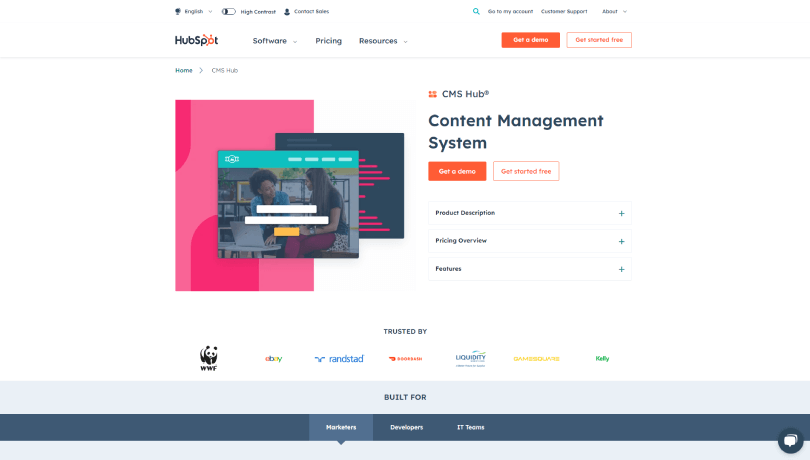
The platform also features the CMS Hub for website management, a complimentary CRM system, educational resources provided by HubSpot Academy, and a collaborative community. HubSpot is favored by organizations for its user-friendly interface and robust capabilities in effectively managing online presence and customer relationships.
Zoho Corporation was established in 1996, focusing on software development. It’s renowned for creating business management and marketing solutions. Zoho CRM platform is particularly recognized for its robust customer relationship and customer relationship management (CRM) software.
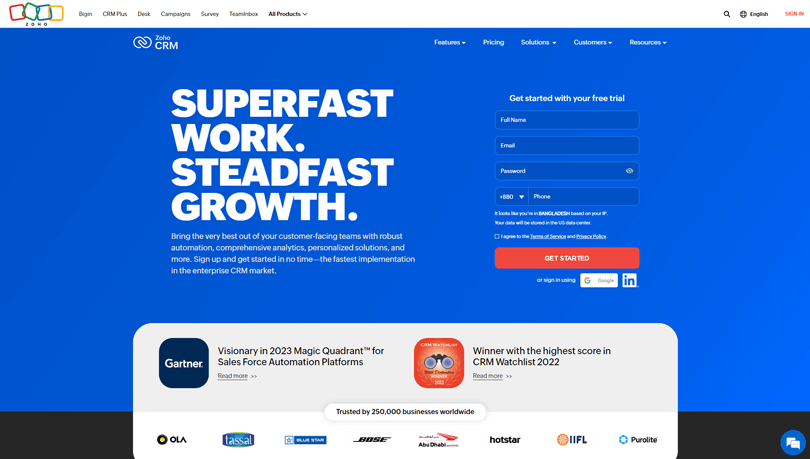
The platform boasts diverse features, including email management, instant messaging, content management systems (CMS), video conferencing, and a highly successful CRM tool. The Zoho CRM tool is a flagship product, reflecting the company’s commitment to providing comprehensive and effective business solutions.
Zoho HubSpot integration can revolutionize your CRM strategy by enhancing several key aspects:
The integration between Zoho and HubSpot allows for smooth data exchange. It provides a complete and integrated view of customer data. This streamlining optimizes data management, reducing duplication and errors for a more efficient CRM system.
The Zoho HubSpot integration allows for the centralized tracking of customer interactions across both Zoho and HubSpot. Every touchpoint is recorded, from emails and calls to website visits, providing a holistic view of customer engagement. This tracking enhances communication and collaboration within your team.
Combined data from Zoho and HubSpot CRM empowers personalized customer experiences. By understanding preferences, purchase history, and interactions, your team can tailor communications and marketing efforts, fostering stronger connections and increasing customer satisfaction.
The Zoho HubSpot integration provides valuable insights into customer behavior through analytics and reporting features. By analyzing data from both platforms, businesses actively drive informed decision-making processes. Identifying trends allows strategy adjustments to better meet customer expectations.
Zoho HubSpot Integration using CSV files involves the following steps:
Follow these steps to set up the Zoho HubSpot Integration:
The integration between Zoho CRM and HubSpot combines the strengths of both platforms, enhancing marketing automation and CRM capabilities. Here’s how the Zoho HubSpot Integration works:
Contact Management: Users can seamlessly create or update Zoho CRM contacts based on specific HubSpot activities. For example, website visits or email opens in HubSpot can trigger the creation or update of corresponding contacts in Zoho CRM, ensuring real-time synchronization.
Campaign Effectiveness Tracking: HubSpot’s robust marketing campaign tracking features can be utilized to assess campaign performance. The integration allows the results of these campaigns to influence Zoho CRM. Users can create or update leads or opportunities in Zoho CRM based on the outcomes of marketing campaigns managed in HubSpot.
Data Synchronization: Comprehensive data synchronization occurs between HubSpot and Zoho CRM. This includes syncing contact information, deals, tasks, notes, etc. The integration ensures that data is consistent and up-to-date across both platforms, preventing discrepancies and enhancing collaboration between marketing and sales teams.
Zoho and HubSpot integration provides businesses with numerous advantages:
Holistic Customer Data View: Enjoy a comprehensive view of customer data seamlessly integrated across both HubSpot and Zoho platforms. This unified perspective enhances customer understanding and facilitates more informed decision-making.
Automated Marketing Tasks: Streamline marketing tasks by automating processes between HubSpot and Zoho. This integration allows for efficient data transfer, reducing manual effort and ensuring consistency in marketing activities.
Efficient Campaign Execution: Enhance efficiency in creating and executing marketing campaigns. With data synchronization between HubSpot and Zoho, businesses can seamlessly plan and execute campaigns, ensuring a cohesive and coordinated approach.
Improved Lead Management: Optimize lead management and sales processes by leveraging the integrated capabilities of HubSpot and Zoho. This synergy ensures that leads move seamlessly through the sales funnel, improving conversion rates and enhancing overall sales efficiency.
Seamless Customer Experience: The integration results in a more seamless customer experience. By combining the strengths of Zoho integration with HubSpot, businesses can provide a unified and personalized customer experience, fostering stronger relationships.
HubSpot and Zoho are prominent CRM and marketing automation players, each offering distinct features and capabilities. Here’s a comprehensive comparison between HubSpot and Zoho:
HubSpot and Zoho both offer robust automation capabilities. HubSpot CRM integrates automation seamlessly into its platform, covering email marketing, lead nurturing, social media publishing, and workflows. Conversely, Zoho integration with HubSpot provides automation through a standalone app, allowing users to customize processes within their business.
When it comes to user-friendliness, HubSpot takes the lead. Its intuitive platform makes navigation easy, especially for new users. While Zoho may have a steeper learning curve, once users become familiar, its automation options become flexible. For simplicity, particularly for newcomers, HubSpot CRM is the preferred choice.
Both HubSpot and Zoho offer various support channels, including email, phone, chat, and social media. Zoho boasts a shorter average chat support wait time of 2 minutes compared to HubSpot’s 5 minutes. Both platforms have 24/7 help desks with live agents, providing robust support options.
Data security is a priority for both HubSpot and Zoho. Both platforms implement strong security measures, including extensive user permission settings and robust password policies. HubSpot adds an extra layer with two-factor authentication, while Zoho allows users to set a login IP address whitelist for added security.
Zoho CRM excels in contact and lead management, offering user-friendly features. HubSpot’s strength lies in its integration with Google Apps and Gmail, simplifying email marketing. HubSpot’s integration with Facebook ads facilitates lead generation from social media campaigns, making it advantageous for larger businesses. With strong social media integration, Zoho is a cost-effective choice for small businesses.
HubSpot’s API is more comprehensive, allowing custom objects and fields to be created. In contrast, Zoho’s API is simpler and more user-friendly. Choosing the right one for you depends on your needs and preferences. HubSpot’s API provides greater flexibility, while Zoho’s API is known for simplicity and functionality.
The integration syncs lead data between Zoho and HubSpot seamlessly. This improves lead tracking and enables more effective lead nurturing efforts.
Yes, the integration automates marketing tasks for consistency in communication. It ensures timely outreach to leads and customers on both platforms.
Yes, integrating Zoho and HubSpot boosts efficiency in marketing campaign creation and execution. It enhances team coordination and elevates overall marketing campaign performance.
The integration guarantees data consistency and synchronization for customer interactions. Personalized communications enhance satisfaction and foster customer loyalty effective
Integrating Zoho with HubSpot CRM streamlines your business ecosystem significantly. It is ideal to use Zoho for effective project management or accounting within this integrated setup.
Zoho and HubSpot are two powerful tools that can optimize your business operations. The integration of these two platforms allows businesses to obtain the best of both worlds and streamline their processes. The integration maintains data accuracy, eliminating manual entry and syncing requirements. It ensures up-to-date information, streamlining database management effectively. Overall, the Zoho HubSpot integration is a significant advantage for businesses aiming to improve their productivity and lead the competition.