Codfer
Are you having trouble getting your HubSpot content to look how you want it to? Are there certain elements that just don’t seem to be cooperating? In this blog post, we will discuss some quick fixes for common HubSpot content issues. By following these simple tips, you can get your HubSpot content looking great in no time!
In content management, updates and edits need to be accurately saved, ensuring your valuable work is not lost. However, there might be moments when you encounter a dialog box indicating that your most recent changes in the content editor have not been saved.
This is commonly caused by the same piece of content being open concurrently in various tabs or windows, and potentially even on multiple devices. To avoid this disconcerting situation, always double-check to ensure that the content you are working on is only active in a single window or tab, thus allowing seamless saving of well-crafted edits and updates.
Content Editor is not saving changes made to the content. Here’s how to resolve the hubspot isssues:
Imagine this: you’ve just published your latest piece of content on HubSpot, and you’re excited to see how it performs. But when you click on the link, you’re met with the dreaded 404 error. Frustrating, right? Don’t worry; there are easy quick fixes for common HubSpot content issues like this.
If you come across this HubSpot issues on a HubSpot-hosted page, make sure to check the following:
If you’re experiencing trouble accessing a HubSpot-hosted website that isn’t loading on a specific network, you can try the following steps to solve the issue:
By following these steps, you can determine the cause of the issue and work towards resolving it with the help of hubspot academy IT team.
Elevate your beauty business with Beautian, a stunning Health & Beauty hubspot CMS themes. This exceptionally designed template caters to health and beauty professionals seeking to transform their web presence. Enjoy the convenience of creating an engaging website with a wide array of pages, ranging from sleek Homepages, Landing Pages, and Service Details Pages, to more intricate Contact Forms and Beautician Blog Listings.
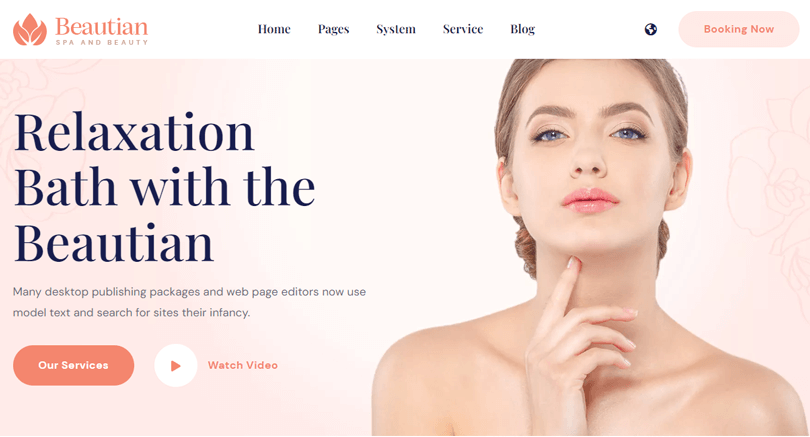
Effortlessly customize your website using the user-friendly drag-and-drop editor, while the immaculate hero section further enriches your beauty content creation experience. Moreover, if you seek additional customization tools for your website, Beautian’s pro version awaits. Embark on a delightful journey to upgrade your online presence today with Beautian.
Feature list:
Pricing: Free of Cost
The Maxs Gaming theme for HubSpot CMS is the ideal choice for building a gaming website with a stunning, contemporary style and a wealth of functionality at your disposal. You can rely on this theme to help offer the ideal online presence for your gaming business thanks to its user-friendly drag-and-drop interface, completely responsive design, and SEO-friendly page performance optimization.
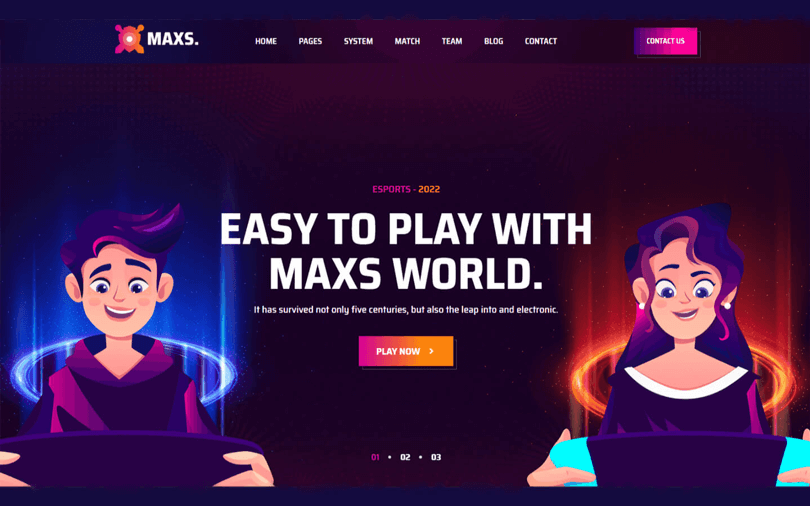
It has a number of sections, including About, Max’s Blog Listing, Contact, Home, Landing Page, Service Information, Match Details, Team Details, and Team Member, all of which were designed with gamers in mind and will guarantee a positive Web experience for your clients.
Feature list:
Pricing: Free of Cost
Dive into the fascinating world of NFTs with Nafil – the perfect NFT theme for HubSpot that promises to make your website stand out from the crowd. Equipped with a sleek, contemporary design, Nafil can be tailored to match your individual requirements, ensuring a smooth browsing experience and seamless integration with your preferred payment gateways.
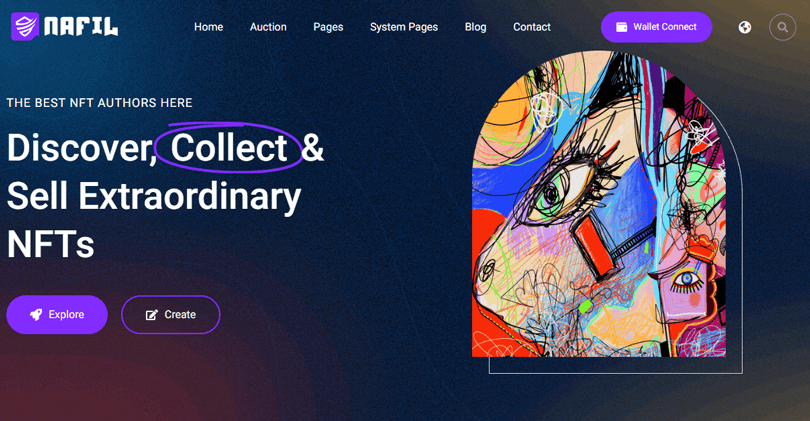
Nafil HubSpot CMS theme is fully responsive, guaranteeing your website a flawless appearance no matter if it’s viewed on a desktop or mobile device. By harnessing the power of Nafil, you can create a visually stunning, user-friendly site that not only draws in visitors but offers lasting value beyond its aesthetic appeal.
Feature list:
Pricing: Free of Cost
With the Morace Real Estate HubSpot Theme, that dream can become a reality! The advanced and well-thought-out design layout ensures an attractive appearance across all devices, providing an unbeatable user experience. Morace also empowers you with more customization options than ever – unlimited colors, custom fonts, and retina-ready images offer endless possibilities to match your company’s unique brand identity.
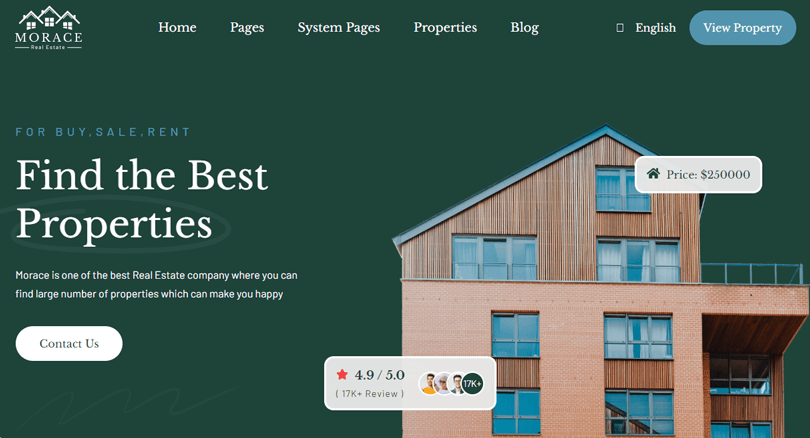
Say goodbye to cumbersome web design and embrace the perfect symbiosis of quality and convenience, all thanks to the Morace Real Estate HubSpot Theme. Experience the hassle-free process that combines the powerful features of HubSpot with the polished design of Morace – your perfect partner in building a strong online presence for your realty business.
Feature list:
Pricing: Free of Cost
Mesbiz is the ultimate Multipurpose hubspot CMS theme tailored for HubSpot users who want to create a fully functional and dynamic website for their businesses. With Mesbiz, the ability to customize and create a vast array of content, such as portfolio sections, blog sections, landing pages, and module pages, is right at your fingertips.
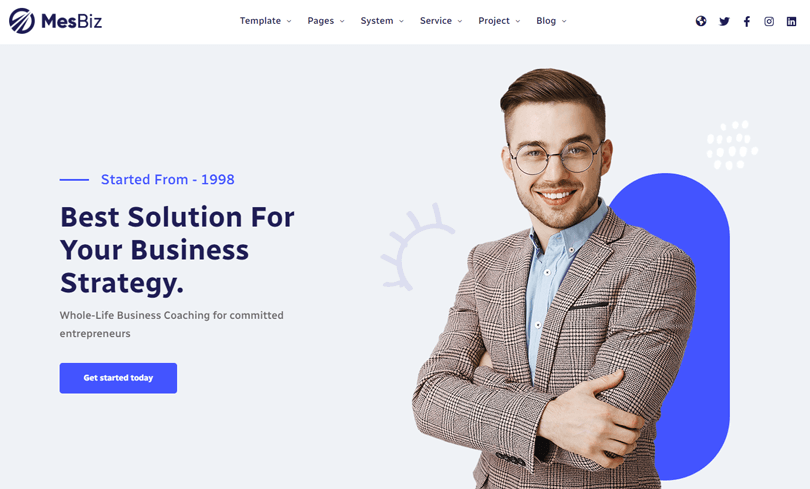
Experience the ease of designing your website with a diverse range of included pages, such as About, Contact, Service Details, and User Reviews. Mesbiz makes it simple to bring your vision to life, ensuring that both beginners and experienced users can swiftly navigate their way through website creation. Choose Mesbiz for an unforgettable, user-friendly experience and watch your business website take shape effortlessly.
Feature list:
Pricing: $999
Codfer is an exclusive HubSpot CMS service provider company that produces high-quality HubSpot products while also providing top-notch services for all HubSpot CMS needs. With a wide range of themes specifically curated for all kinds of businesses, Codfer has got your back, no matter your niche.
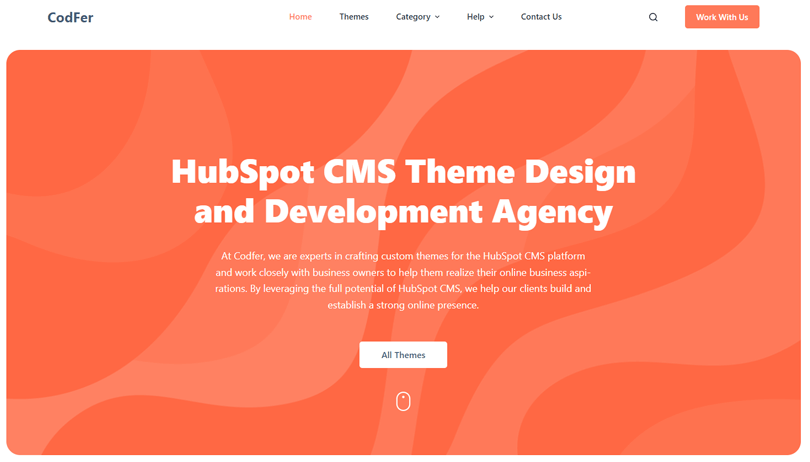
The effortless-to-use hubspot CMS themes make it a breeze for you to set up your website or e-commerce store in no time! And if you desire a tailor-made look, their custom HubSpot CMS development service is here to transform your vision into reality.
The proficient and seasoned developers in our team are ready to help you fine-tune every aspect of the theme’s appearance, ensuring that the end result is exactly what you had in mind. Say hello to a whole new online experience with Codfer’s exceptional HubSpot supports.
It sounds like you’re having an issue with the page you are trying to access in HubSpot. This may mean the page is no longer active or you’ve made a mistake while typing in the web address. If this is the case, double check that the URL you typed in is correct and that it matches what is listed in HubSpot. Additionally, got to your HubSpot account Settings and make sure that the page hasn’t been deleted or hidden from view. It’s possible that another user has made a change so it’s worth checking for any updates there.
To create content for your HubSpot website, you can use the built-in drag and drop editor to design pages in real time, or you can use a third-party application like WordPress to write your content. Alternatively, you can also use the HubSpot Content Editor to easily add text, images, videos and more to your website.
If you’re having trouble with the content on your HubSpot site. First, check to make sure that all of the files related to the page are up-to-date and in their proper locations within the file structure. It’s also important to check if any plugins or other scripts are conflicting with the page’s functionality. You may need to contact a web designer or developer if this step doesn’t help solve the hubspot isssues.
This could be because of an outdated web browser or an outdated version of a plugin or script running on your site. Make sure all of your plugins are always up-to-date and use modern browsers such as Chrome and Firefox when testing out changes on your site.
In conclusion, addressing common HubSpot content issues promptly can greatly enhance your digital marketing performance and improve the user experience. By implementing the tips mentioned, such as identifying and fixing errors, optimizing on-page elements, ensuring mobile responsiveness, and investing in proper user training, you are setting yourself and your business up for success.