Codfer
In the dynamic world of digital marketing and website creation, the HubSpot AI Website Builder emerges as a revolutionary tool designed to simplify and enhance website-building. Powered by artificial intelligence, this builder sets itself apart from traditional methods by offering an intuitive, user-friendly experience that caters to beginners and seasoned professionals.
This review will delve into the features, benefits, and potential drawbacks of the HubSpot AI Website Builder, providing you with a comprehensive understanding of this innovative tool.
The HubSpot AI Website Builder is a cutting-edge website creation tool powered by artificial intelligence. Unlike traditional methods that drag and drop elements or adjust pre-made templates, this innovative tool offers a more intuitive approach.
To get started, you must provide basic details about your business or website’s purpose. The AI then processes this information, combines it with its extensive knowledge of modern web design principles, and generates a custom-made website that perfectly aligns with your vision and requirements.
The integration of AI in website building has become increasingly significant due to its transformative capabilities. Here are five key points:
HubSpot AI Website Builder offers a range of powerful features designed to streamline the website creation process:
Recommended Blogs for You
WordPress vs HubSpot CMS: Which Content Management System is Right for You?
6 Best HubSpot Real Estate Themes for Your Website
The Ultimate Guide to hubspot themes marketplace
What is a HubSpot CMS Boilerplate, and Why Do You Need It?
Improve Your Website Performance with HubSpot Clean themes
Utilizing HubSpot AI Website Builder offers several key advantages:
The HubSpot AI Website Builder streamlines the website creation process, allowing you to design and launch your site quickly. By automating many of the design and development tasks, the AI saves you significant time compared to traditional methods, which require manual coding and extensive tweaking.
Using HubSpot’s AI Website Builder can be more cost-effective because it combines multiple functionalities into one platform. This eliminates the need to purchase and integrate various third-party tools, reducing the costs of hiring professional web developers for complex tasks.
The AI-driven design tools and templates in HubSpot’s Website Builder empower you to create visually appealing and unique websites. The AI provides design suggestions and automates repetitive tasks, allowing you to focus more on the creative aspects of your site, such as content and aesthetics, without getting bogged down by technical details.
HubSpot’s AI website generator simplifies the website creation by utilizing user prompts to understand content and design preferences. Users start by providing information about their business and answering prompts that guide the AI in generating a personalized website.
Once the initial inputs are provided, the AI swiftly creates a customized site that aligns with the user’s specifications. This site can then be further personalized using HubSpot’s no-code editing tools, allowing users to refine and adjust the design to their needs without requiring technical expertise.
To create a HubSpot account, follow these steps:
1. Visit HubSpot’s AI website generator page and click on “Get Started Free” button. There, you’ll find a page “Create account with a new user”.
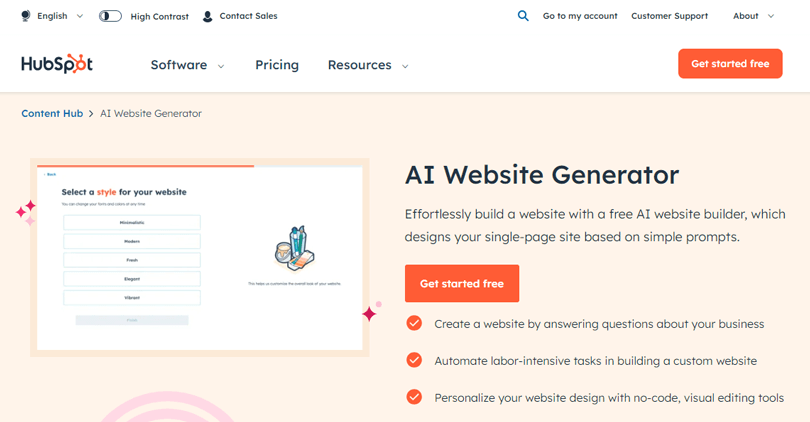
2. If you don’t have a HubSpot account already, you can sign up for their free plan. Existing users can simply log in.
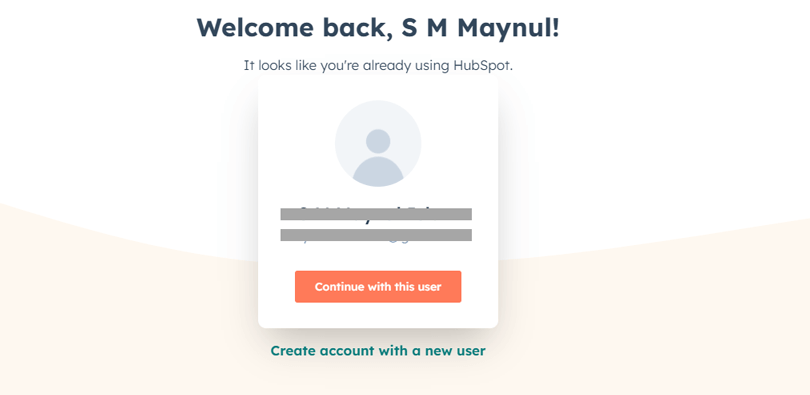
3. A new page will Open. It has a file called “Describe your business”. Write a description of your new business. Then proceed to the Next button.
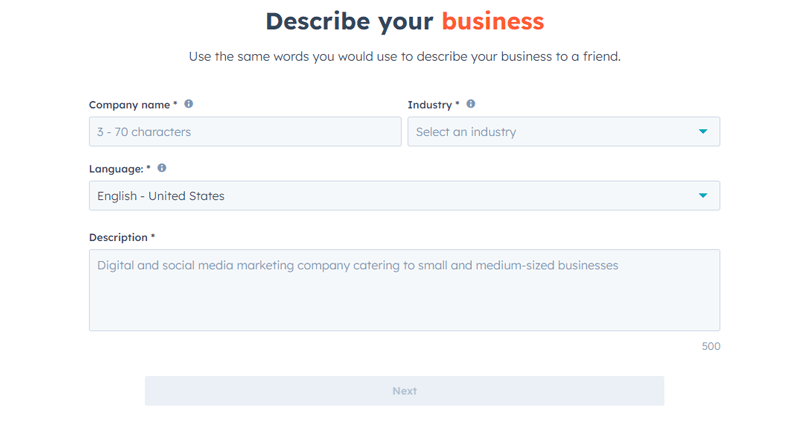
4. HubSpot will guide you through a series of prompts where you’ll provide basic information about your business, its goals, and the purpose of your website. Select your goal from the list and click on “Next” button.
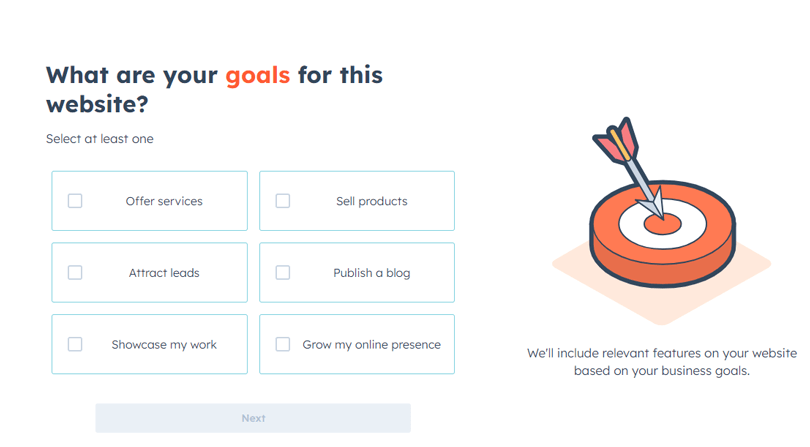
5. Once you select your goal, you’ll find option select a style for your website. After selecting style click on “Finish” and it will generate a draft website.
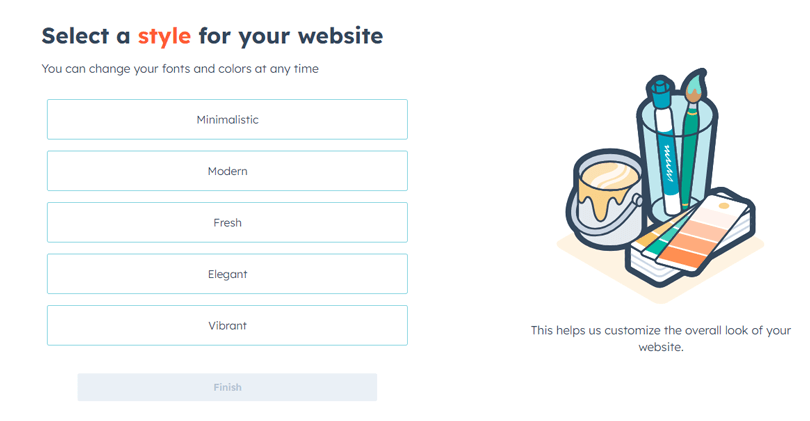
6. This is where you can take the AI-generated draft and personalize it. HubSpot’s drag-and-drop editing tools let you adjust layouts, text, images, and more to make the website your own.
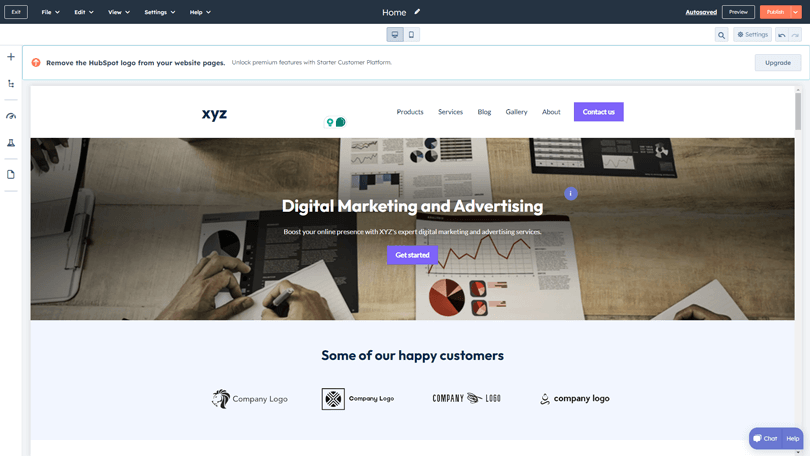
After creating a draft website with the HubSpot AI Website generator is simple and time efficient. Follow these steps to customize your site:
The HubSpot offers a variety of themes and templates that are designed for different industries and purposes. Browse through the available themes and select one that aligns with your brand and business goals. Each template is fully customizable, so don’t worry if it’s not a perfect match at first glance. Some popular free Hubspot themes are Cofean, Maxs, Thrifty etc.
Header and Navigation: Start by customizing the header and navigation bar. You can change the logo, update the menu items, and adjust the styling to match your brand colors.
Homepage Sections: Customize the homepage sections to highlight your key messages. You can add, remove, or rearrange sections such as hero images, service overviews, client testimonials, and call-to-action buttons.
Footer: Update the footer with your contact information, social media links, and any other relevant details. This is also a great place to include a newsletter signup form.
Text and Headlines: Edit the text and headlines throughout your website to ensure they accurately represent your brand and resonate with your target audience. Use clear, concise language and include relevant keywords to improve SEO.
Images and Media: Replace placeholder images with high-quality visuals that reflect your brand. You can also add videos, infographics, and other media to enhance the user experience.
Forms and CTAs: Incorporate forms and call-to-action (CTA) buttons to capture leads and encourage visitor engagement. HubSpot’s drag-and-drop editor makes it easy to add these elements and customize their appearance.
Integrations: Integrate your website with other tools and platforms you use, such as CRM systems, email marketing software, and social media accounts. HubSpot offers a wide range of integrations to streamline your marketing efforts.
Ensure your website is optimized for search engines by including relevant keywords in your content, titles, and meta descriptions. Use HubSpot’s SEO tools to check for any issues and get recommendations for improvement.
Before publishing your website, preview it to ensure everything looks and functions as expected. Test all links, forms, and interactive elements to ensure a seamless user experience.
Once you’re satisfied with the customization, it’s time to publish your website. Click the “Publish” button, and your site will go live. HubSpot also offers hosting services, so you don’t need to worry about finding a separate hosting provider.
HubSpot’s AI website builder is offered for free, with additional advanced content management and website creation tools available for upgrade. The additional CMS plans include:
For businesses & enterprises
For individuals & small teams
Wix: Wix is extremely user-friendly, making website creation simple with its drag-and-drop interface. No coding is required, and the minimal learning curve allows users to build websites quickly and easily.
HubSpot AI: The HubSpot AI website generator is also easy to use, eliminating the need for technical specialists. It offers fast time to value with no barriers to entry and maintains a unified customer record, ensuring no knowledge gaps.
Wix: Wix’s unstructured website editor allows for highly customizable placements, but achieving an elegant web design can take longer. It offers around 500 templates and several web apps for additional features.
HubSpot AI: HubSpot uses an AI-powered website generator to streamline the design process. By answering a few questions about your business, HubSpot creates a customized site that can be further personalized using no-code visual editing tools.
Wix: Wix provides an impressive array of customization options with around 500 templates and numerous web apps. Features like booking systems, photo galleries, and blogs are easily accessible, making Wix a robust platform for establishing a compelling online presence quickly.
HubSpot AI: HubSpot CMS allows for easy customization of website content with enhanced editing capabilities. Users can insert tables, images, multimedia content, and more without writing code. HubSpot offers 504 themes and templates, providing ample options for personalization.
Squarespace: Known for its extremely user-friendly drag-and-drop interface, Squarespace requires no prior coding experience. It allows anyone to create a beautiful website easily and involves minimal maintenance, making it ideal for those seeking a hassle-free setup.
HubSpot AI Website Builder: HubSpot CMS is a user-friendly content management system that simplifies creating and editing web pages. Its AI-powered tools simplify setup by guiding you through a few questions about your business to generate a customized site.
Squarespace: Squarespace makes creating beautiful, modern websites easy regardless of your experience. It offers a wide range of high-quality, professional templates that cater to various industries and styles.
HubSpot AI Website Builder: HubSpot provides an AI-powered design process that helps create a tailored website based on your business needs. The generated designs are modern and functional, emphasizing performance and user engagement. You can further personalize the site with visual editing tools.
Squarespace: Squarespace simplifies website setup with numerous templates. To build a website, you select a template and customize it as needed using the in-built design tools. While customization is easy, it may be somewhat limited compared to more advanced platforms.
HubSpot AI Website Builder: HubSpot CMS allows extensive customization with enhanced editing capabilities. You can insert tables, images, multimedia content, and more without writing code or editing source files. HubSpot offers 504 themes and templates, providing various customization options.
WordPress: WordPress offers an intuitive interface suitable for beginners and advanced users. It includes drag-and-drop module editors; however, these often don’t work smoothly with custom layouts. Default styling for elements like buttons, headings, or form fields can override any changes made on a page or fail to appear correctly without manual adjustments.
HubSpot AI: HubSpot CMS is a user-friendly that makes creating and editing webpages easy. Its AI-powered interface simplifies the process, allowing users to focus on content rather than technical details.
WordPress: While WordPress provides drag-and-drop functionality, it can be less intuitive compared to HubSpot’s tools. The extensive options available may confuse users and lead to inconsistencies in website design.
HubSpot AI: HubSpot offers an AI-powered website generator to streamline the design process. By answering a few brief questions about your business, HubSpot generates a customized site that can be easily personalized using no-code visual editing tools.
WordPress: WordPress is highly customizable, especially with the help of a developer. Users can extend its core functionality to suit their needs. The official WordPress theme repository has over 9000 themes, offering various functionality and customization options, from basic to advanced.
HubSpot AI: HubSpot CMS allows for easy customization of website content with enhanced editing capabilities. Users can insert tables, images, multimedia content, and more without writing code. HubSpot offers 504 themes and templates, which can be customized to fit specific needs.
Simplicity: Keep your design clean and uncluttered. Focus on essential elements and avoid overloading your pages with too much content or features. Simplicity ensures that your website is user-friendly and easy to navigate.
Visual Hierarchy: Use visual hierarchy to guide visitors’ attention to the most important elements first. Utilize size, color, contrast, and spacing to highlight key content and calls to action, making it easier for users to find what they want.
Navigability: Ensure your website is easy to navigate. Implement clear, intuitive menus and a logical page structure. Effective navigability helps users find information quickly and improves their overall experience on your site.
Consistency: Maintain a consistent design throughout your website. Use the same fonts, colors, and styles across all pages. Consistency reinforces your brand identity and makes your site look professional and cohesive.
Responsivity: Make sure your website is fully responsive and looks great on all devices, including desktops, tablets, and smartphones. A responsive design ensures that users have a seamless experience, no matter how they access your site.
Accessibility: Design your website to be accessible to all users, including those with disabilities. Follow accessibility guidelines, such as providing alt text for images, ensuring sufficient color contrast, and enabling keyboard navigation. An accessible website reaches a wider audience and enhances user experience.
Here are some tips to help you avoid common mistakes when creating a website using HubSpot AI Website Builder:
Plan Ahead: Take the time to define your website’s goals and target audience. This will help the AI create a site that aligns with your vision.
Be Specific: Provide detailed information about your business, target audience, and website goals to enhance AI customization.
Customize Your Draft: The AI-generated draft is a starting point. Use editing tools to tailor the layout, text, images, and branding to make the website unique to your brand.
Mobile Optimization: Ensure your website looks good and works well on all devices by utilizing HubSpot’s mobile optimization tools.
SEO Focus: Research basic SEO practices to optimize your website content for search engines beyond what the AI does.
Quality Content: Supplement the AI-generated content with additional high-quality content to engage your audience effectively.
Simplicity is Key: Avoid overwhelming your website with unnecessary features. Keep it clean, user-friendly, and focused on your core message.
Track Performance: Use website analytics tools to monitor your website’s performance. Analyze what works well and what doesn’t to continually enhance your website and user experience.
HubSpot’s AI Website Builder streamlines website creation by generating personalized designs based on user inputs, simplifying the process without requiring coding skills.
Creating a website with HubSpot’s AI is fast; answer prompts to generate a draft instantly, then customize it quickly to bring your vision to life in no time.
HubSpot AI Website Builder ensures security with features like 24/7 threat monitoring, SSL encryption, malware scanning, dedicated security teams, and automated attack detection to protect your site effectively.
While primarily for new sites, you can redesign your current website using HubSpot AI’s tools and templates, making the transition smooth and efficient.
HubSpot AI Builder can be used to create eCommerce websites efficiently by leveraging its drag-and-drop functionality and SEO capabilities, making online store setup manageable.
The HubSpot AI Website Builder is an effective solution that makes building and maintaining a business website easier. Its AI-powered features make it a great option for people who don’t need much technical knowledge but want an effective, user-friendly solution.
HubSpot AI balances ease of use and flexibility, making it an ideal solution for businesses looking to establish a strong online presence quickly and effectively.