Codfer
Building a website can be crucial, but it can be a breeze with the right tools and functionality. If you are looking for an all-in-one solution to create a website, HubSpot can be a great option. HubSpot’s website builder provides seamless integration with your marketing, sales, and customer service software, making it easier for you to track your progress and engage with your visitors.
Whether you are an experienced marketer or not, you can build a website in HubSpot without any coding or complicated technical skills. With a user-friendly interface and templates, unleash creativity for a website reflecting your brand’s vision.
HubSpot CMS Hub is a comprehensive content management system designed to empower businesses to create and manage dynamic, personalized websites. With intuitive drag-and-drop functionality, it simplifies the website-building process, even for those without extensive technical expertise.
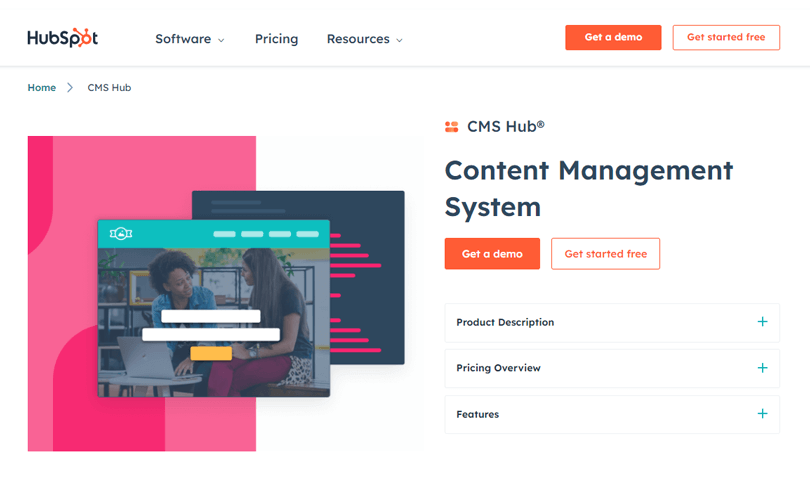
CMS Hub seamlessly integrates with HubSpot’s marketing, sales, and customer service tools, facilitating a unified approach to customer engagement. It enables marketers to optimize content for search engines and personalize user experiences. The platform also prioritizes security and scalability, ensuring websites are not only visually appealing but also performant and adaptable to evolving business needs.
Creating a website in HubSpot provides numerous Benefits for businesses and individuals aiming to establish a strong online presence. Here are several advantages:
To Build a website in HubSpot, you require some basic tools. Those are given below:
A basic requirement is a valid subscription to HubSpot CMS Hub. This subscription provides access to the content management system’s features, tools, and templates for creating and managing your website. Different subscription plans are available, offering varying levels of functionality to suit various business needs.
A valid domain name is crucial for establishing your website’s unique online identity. The domain name is the web address that users will type to access your site. HubSpot allows you to register a new domain directly through their platform or connect an existing domain that you’ve purchased through another registrar.
While HubSpot CMS Hub provides the content management system, you still need a reliable web hosting service to store and serve your website’s files. HubSpot includes hosting as part of its subscription, ensuring that your website is hosted on secure and high-performance servers. This eliminates the need for external hosting providers, simplifying the website management process.
Recommended Blog for You:
👉 The Benefits of Using HubSpot Themes for Website Design
👉 10 HubSpot Themes to Jumpstart Your Website Design
👉 The Top HubSpot Theme Trends for 2023: What’s New and What’s Next
👉 HubSpot Themes: What They Are and Why You Need Them
👉 Best Practices for Customizing HubSpot Themes: Tips and Tricks
Let’s delve deeper into each step of getting started to build a website in HubSpot:
Visit the HubSpot website and sign up for an account. During the account creation process, you’ll be prompted to choose a subscription plan based on your business needs. Follow the guided setup, provide necessary information, and agree to the terms and conditions.
Here’s a step-by-step guide on how to connect your domain to HubSpot:
Visit the HubSpot dashboard and start to build a website HubSpot by creating the home page. Use HubSpot’s content editor, which supports a drag-and-drop interface, to add text, images, videos, and other elements. Customize the layout to create a visually appealing and engaging introduction to your site.
Explore the theme library within HubSpot and choose a design that aligns with your brand aesthetics and the purpose of your website. Themes are the foundation for your site’s design, providing a cohesive and visually appealing structure.
Some recommended HubSpot themes for you at the end of this post, which you can check out.
Dive into the customization options available in HubSpot to tailor your chosen theme. Adjust colors, fonts, and layout to match your brand identity. Customize templates to maintain a consistent design across all pages, ensuring a professional and polished appearance.
Expand your website by creating additional pages beyond the home page. Use the duplicate feature to maintain a consistent design across all pages. Add essential pages such as About Us, Services, or Contact to provide comprehensive information to your visitors.
Enhance your website’s social presence by integrating your social media accounts. In HubSpot, navigate to the social media settings and connect your accounts. This integration allows for seamless content sharing between your website and various social platforms, increasing audience engagement.
Utilize HubSpot’s built-in analytics tools to gain insights into your website’s performance. Access the analytics dashboard to monitor key metrics such as website traffic, user behavior, and conversion rates. Analyzing this report helps you make informed decisions and clarify your content strategy for optimal results.
Strengthen your website’s content strategy by incorporating a blog page. HubSpot’s blogging tools simplify the content creation process, allowing you to publish and manage blog posts effectively. This feature enhances your website’s value as a resource for your audience and can contribute to improved search engine rankings.
Explore HubSpot’s marketplace for add-ons that can extend the functionality of your website. Depending on your business needs, install addons such as eCommerce tools, marketing automation features, or customer support integrations. This enhances the capabilities of your website and ensures it meets your specific requirements.
When satisfied with your website’s design and content, proceed to publish it and make it live. HubSpot simplifies the deployment process, guiding you through the necessary steps to make sure a smooth transition from the development phase to a live, accessible website for your audience.
Utilize HubSpot’s built-in tools to optimize your website’s performance. Implement SEO best practices by optimizing meta tags, headers, and content. Optimize images for faster loading times and ensure a responsive design to increase user experience across various devices. Regularly review and refine your website to maintain optimal performance.
Beautian Pro is one of the best choices for anyone who wants to create a stunning online presence for their beauty products business. This sophisticated web template has everything you need to create an aesthetically pleasing and informative website.
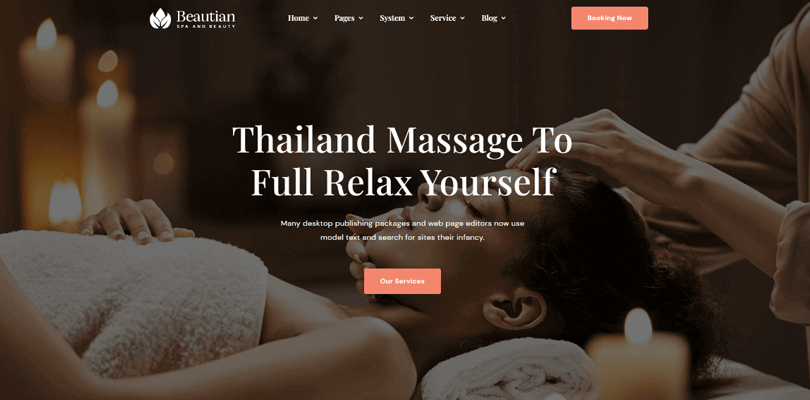
Designed specifically for beauty services, Beautian Pro includes all the features and functionality you need to get started, including seamless integration with HubSpot CMS. With this powerful tool at your disposal, you’ll be able to manage your content and keep your website up-to-date easily.
The clean and trendy hero section offers the perfect place to showcase your tagline and other important information, while the 20 pre-built templates and 19 sections provide endless possibilities for customization. With Beautian Pro, creating a beautiful website that will attract new visitors and grow your business has never been easier.
Feature list:
Pricing: $299
👉Get The Best HubSpot Marketplace Themes: Maximize Your Website Design With HubSpot CMS
The Cofean- Coffee Theme for HubSpot CMS is the perfect solution for coffee shop owners looking for a coffee-themed website. This theme for HubSpot CMS offers pre-built templates and modules that you can customize in a snap with drag-and-drop technology.
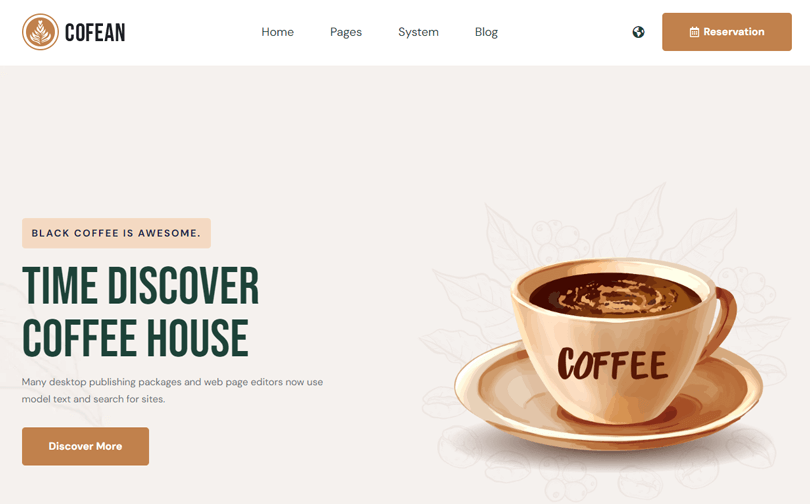
Not only is this Hubspot theme modern and stylish, but it also has a fully responsive design to cope with mobile traffic. With 10 template pages to choose from, building a website that reflects your brand will be a breeze.
The Cofean- Coffee Theme for HubSpot is an excellent way to get ahead of the competition and improve your online presence for your coffee business.
Feature list:
Pricing: Free of Cost
👉 Read A Beginner’s Guide to Choosing the Right HubSpot Theme for Your Business
Salex is a great choice for businesses looking to impress their target audiences when searching for a marketing theme. This theme offers a captivating design and robust features for showcasing products and services effectively. Whether you’re launching your brand or just starting out, Selex’s versatility allows it to meet all your marketing needs.
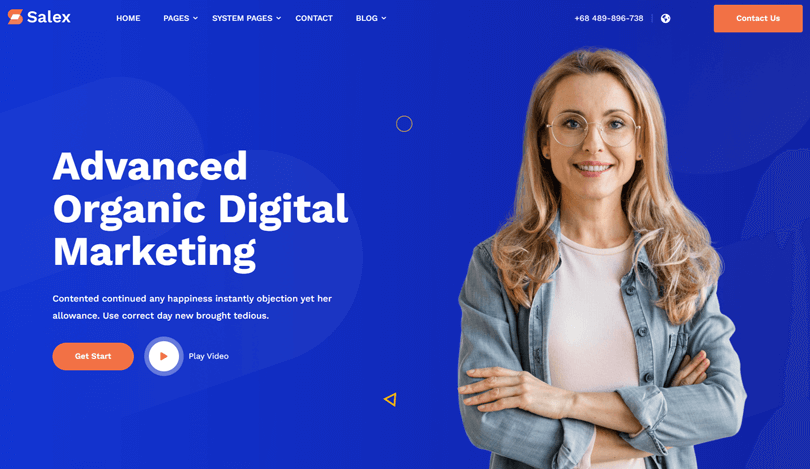
With predesigned templates and modules using modern trends, you no longer have to start from scratch when designing your website. Its intuitive drag-and-drop feature makes it even easier for businesses to create a website that stands out from the crowd. Choose Salex for your HubSpot marketing and make a lasting impact on your audience.
Feature list:
Pricing: $149
👉Check Quick Fixes for Common HubSpot Content Issues
When it comes to real estate, having a strong online presence is crucial. With Morace Pro Real Estate Theme for HubSpot CMS, you can create a website that is visually stunning and functions seamlessly. This professional-grade website template is designed specifically for real estate companies, making it easier than ever to showcase your listings and build your brand.
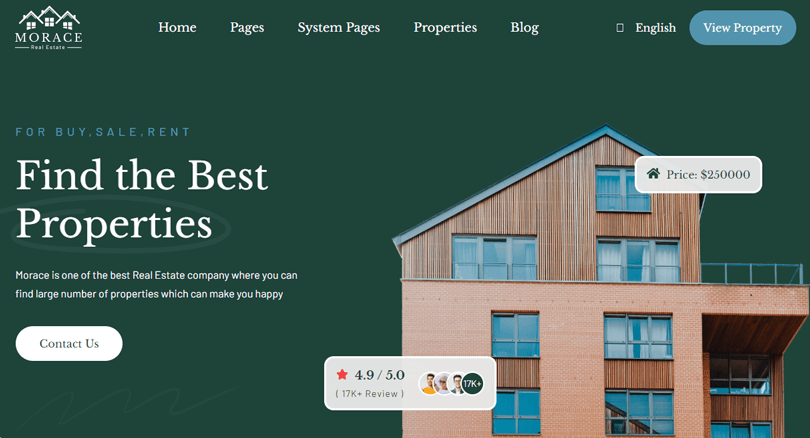
With features like responsive design, retina-ready images, unlimited colors, and custom fonts, your website will look great on any device and reflect your unique style. With 25 templates, 37 modules, and 30 sections, the possibilities are endless with this theme.
Plus, your website will be beautiful and functional with W3C-validated code and an included icon font. Choose Morace Pro and take your online presence to the next level.
Feature list:
Pricing: $499
When it comes to making a powerful online presence with HubSpot CMS, Codfer stands out as a highly recommended choice for businesses. With a diverse range of HubSpot CMS themes available, Codfer simplifies the process of setting up a website or eCommerce platform, offering a straightforward and hassle-free experience.
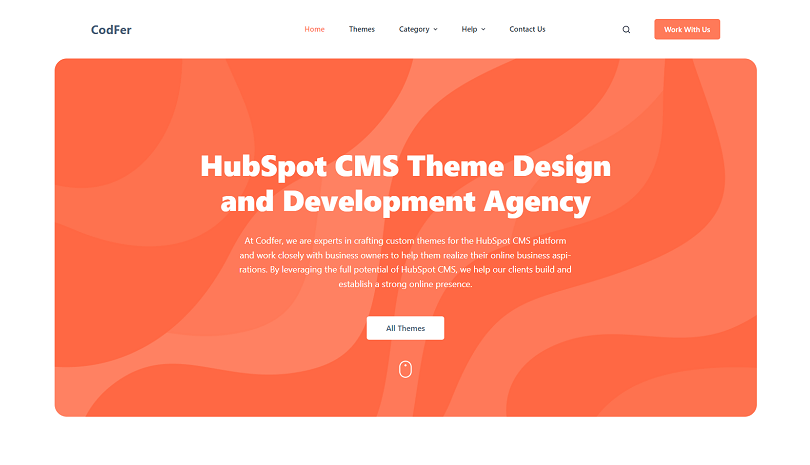
For those seeking a unique and customized appearance for their website, Codfer provides a team of experienced developers ready to assist. These experts meticulously tailor every aspect to align with your vision, ensuring that your website truly reflects your brand identity.
By leveraging Codfer’s expertise and HubSpot CMS services, businesses can streamline the process of achieving their online goals. Whether it’s enhancing the user experience, optimizing Search Engines, or integrating advanced functionalities, Codfer is well-equipped to meet your specific requirements.
With HubSpot’s user-friendly interface and comprehensive features, building a website has never been easier. From designing your site to publishing content and tracking its performance, HubSpot offers a streamlined and intuitive platform that gives you everything you need to build a successful online presence.
With robust SEO tools, personalized analytics, and customizable templates, you can ensure that your website stands out from the competition and attracts the right visitors. So, if you’re looking to build a website in HubSpot that meets your business needs and exceeds your expectations, HubSpot is the perfect solution to help you do just that.