Codfer
Integrating your eCommerce store with HubSpot can rapidly boost your sales. This powerful marketing platform also enhances your marketing strategies. With the HubSpot Shopify integration, you can seamlessly bring your eCommerce and marketing data together. This enables enhanced customer tracking, personalized messaging, and increased sales.
The HubSpot Shopify integration is an effective tool if you’re looking to target specific customer groups or automate your marketing campaigns. It can also streamline your sales process, helping elevate your online business to a higher level. So, if you’re looking to unlock the full potential of your Shopify store, look no further than the HubSpot Shopify integration.
HubSpot Shopify integration combines inbound marketing with Shopify, enhancing your marketing strategy. It increases website traffic using both paid and organic channels, building a loved brand. Additionally, it optimizes revenue generation from existing customers effectively.
The integration smoothly synchronizes data between Shopify and HubSpot. This eliminates manual entries and time-consuming imports effectively. This streamlined process guarantees a more efficient marketing blend. It empowers businesses to concentrate on customer engagement and revenue growth.
Integrating HubSpot with Shopify offers a range of benefits for businesses. Those are given below:
The integration brings together customer data from both platforms. It creates a single, comprehensive view of each customer.
Automating marketing tasks is another benefit of this integration. It enables businesses to schedule and execute campaigns effectively.
The integration allows for personalized customer experiences. By understanding customer behavior, businesses can tailor their offerings.
The integration provides valuable insights into sales trends. It helps in understanding what’s selling and what’s not. These insights can guide future business decisions and strategies.
By syncing data, the integration streamlines workflows. It eliminates the need for manual data entry, saving time. This leads to increased productivity and efficiency.
Finally, the integration enhances analytics and reporting capabilities. It provides detailed reports on customer behavior and sales trends. These insights can be instrumental in shaping future marketing and sales strategies.
Recommended blogs for you:
Comparing HubSpot vs Wix: The Best Website Builder for your Workflow
Advanced HubSpot CMS Features- Ramp Up Your Website Performance
HubSpot CMS Pros and Cons: A Comprehensive Guide
Unleashing the Power of HubSpot CMS for Multi Language Websites
Is HubSpot Easy to Use? A Comprehensive Evaluation of User-Friendliness of HubSpot CMS
Integrating HubSpot with Shopify can be accomplished in a structured manner by following these organized steps. Here is the step by step guide of Shopify integration with HubSpot-
Begin by accessing the HubSpot dashboard. From there, locate and select the “App Marketplace” option. Within the marketplace, use the search function to find “Shopify.”
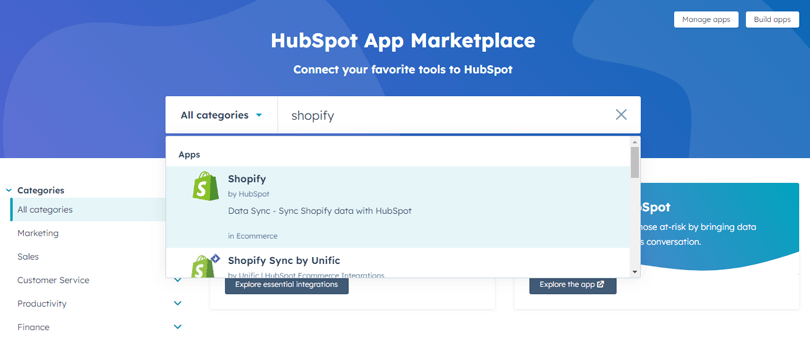
Once located, click on the app to see details about the application. Within the app deatais page, navigate to the “Install app” button and click on it.
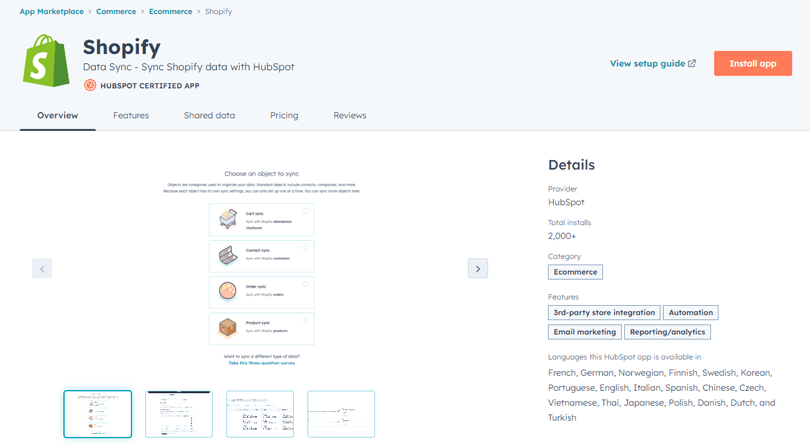
A dialogue titled “Connect your account” will appear, displaying a pre-selected option, “Connect Shopify.” Proceed by clicking “Next.”
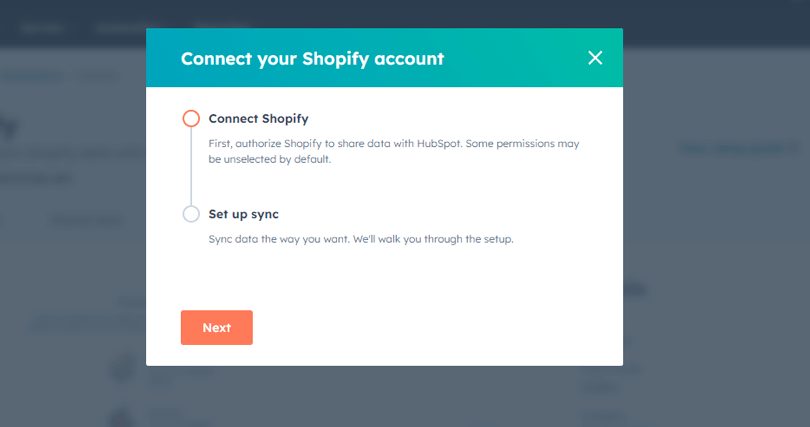
You will be prompted to enter your Shopify store’s subdomain in the “Subdomain” field. Fill this out accurately.
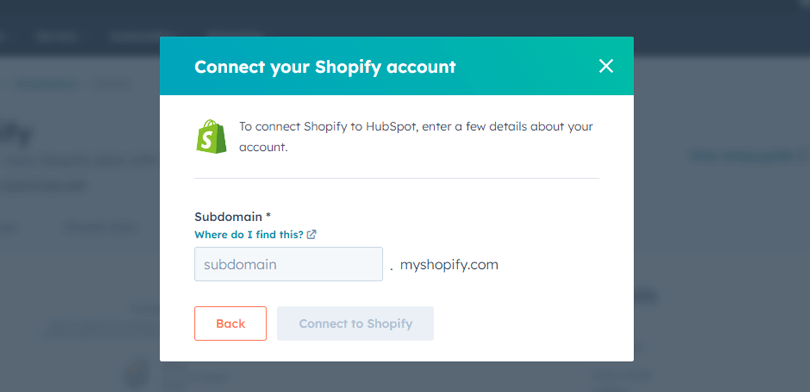
After entering your subdomain, select “Connect to Shopify,” followed by clicking on “Install.” This step assumes you are already logged into your Shopify store.
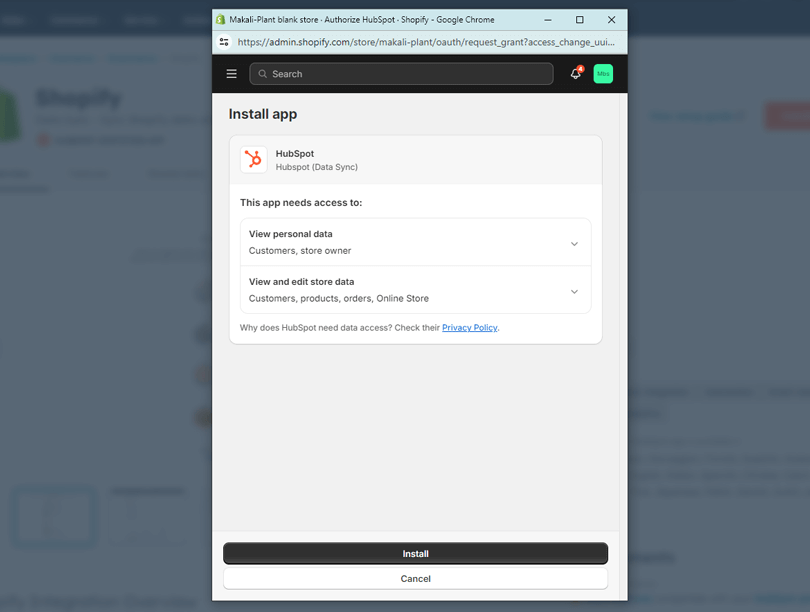
Once you’ve connected your Shopify store to HubSpot, a “Set up sync” button will appear. Click this button to begin the configuration process.
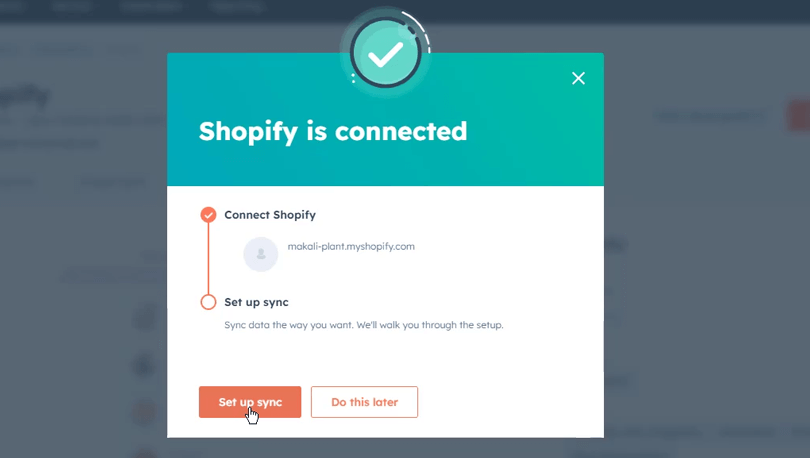
A window will pop up allowing you to select the specific data you want to synchronize between the two platforms. This might include: “Carts sync” (one-way from Shopify to HubSpot) “Contact Sync” , “Orders sync”(one-way from Shopify to HubSpot), and “Product sync”.
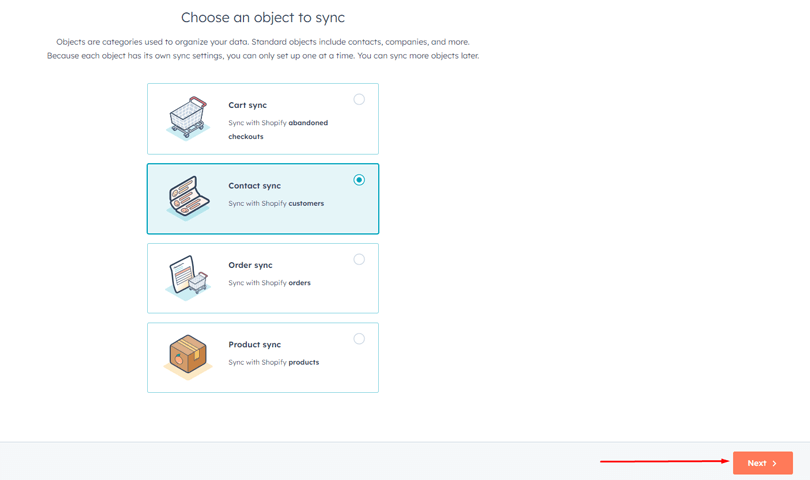
Simply click on the objects you want to sync and then click “Next.”
This step offers four optional settings for each object you’re syncing:
This page displays the default field mappings, which you can customize as needed. Click next to go next page.
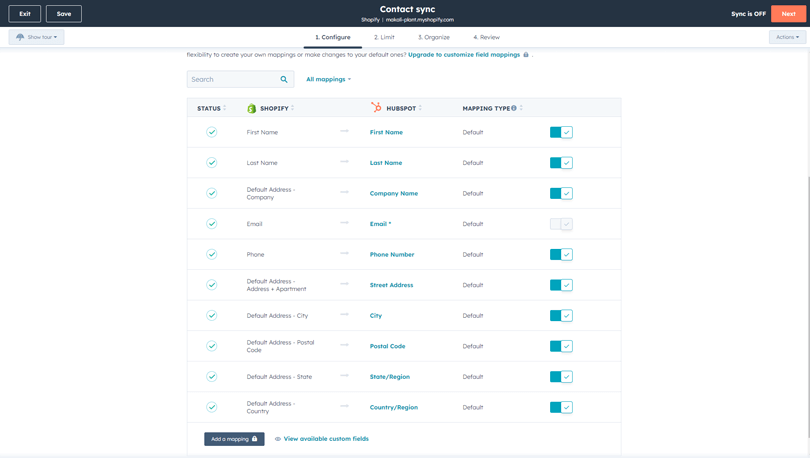
Here, you can choose whether to sync only new data or both new and existing data. And continue by clicking “Next.”
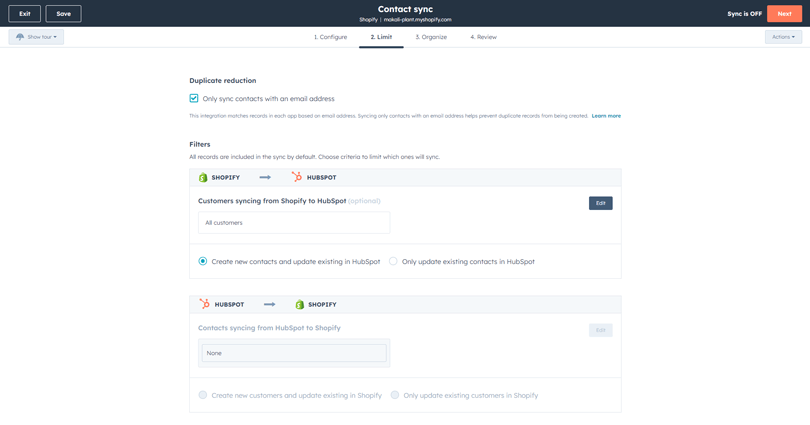
In organize page, it allows you to view and manage available associations within the field mappings for each sync. Then “Click review”
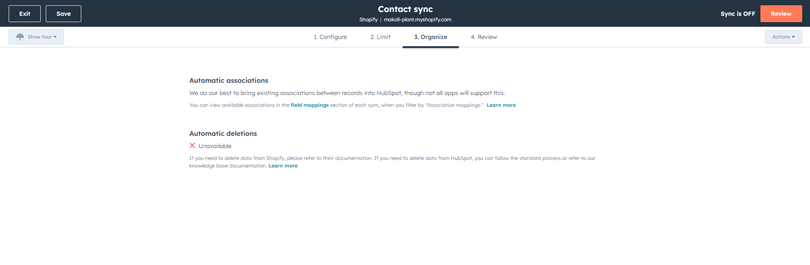
Review all your settings and choices one final time, then click “Save and Sync” to finalize the integration.
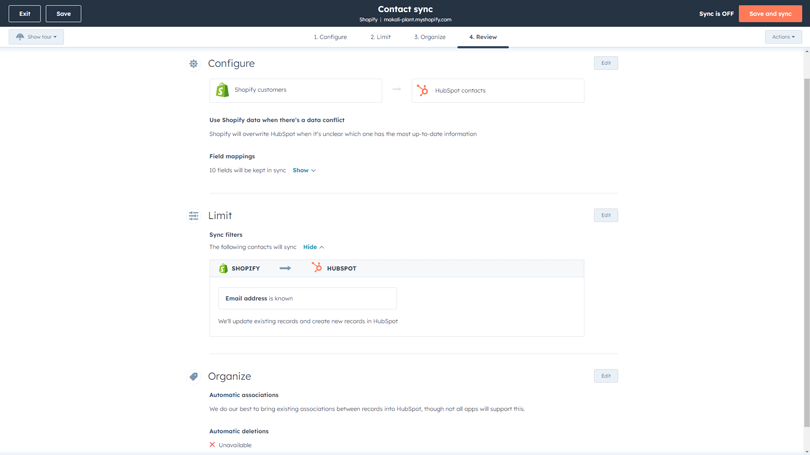
Once you’ve reviewed and adjusted your settings (if necessary), click “Save and Sync” to activate the data flow and complete the integration process.
By following these steps, your Shopify data will begin syncing automatically with HubSpot, enabling efficient integration and streamlined data management between the two platforms.
Once the data is synced, you can start using the integration to create workflows, reports, and campaigns.
For example, you can create a workflow to automatically send an email to new leads who abandon their cart in Shopify.
You can also use the data in reports to track your sales performance and marketing ROI.
Integrating HubSpot with Shopify presents its own unique set of challenges. These may include issues with setup and implementation, cost, compatibility, and a learning curve.
However, with a clear strategy and understanding, these hurdles can be successfully navigated. Here are potential challenges and strategies to overcome them:
Setup and Implementation: Setting up HubSpot and Shopify can be tricky. To overcome this, follow detailed guides or hire a professional. Creating a step-by-step plan can also simplify the process.
Cost: Balancing costs is critical for both HubSpot and Shopify. While HubSpot provides a free CRM, additional functionalities may incur charges. Similarly, Shopify Plus might be costly for small businesses. Evaluate the benefits against the costs to ensure the integration fits your budget and business goals.
Compatibility: Ensuring HubSpot and Shopify work together can be challenging. To solve this, use integrations designed for these platforms. Also, continuously test and troubleshoot to ensure seamless operation.
Learning Curve: Adopting new platforms involves a learning curve. Invest time in training to familiarize business owners and teams with both HubSpot and Shopify features. This investment makes sure you use the integration well. It also improves its benefits for better business workings.
Boost your online store success using HubSpot’s strong marketing tools. Use features like blogs, SEO, social media, ads, chatbots, forms, CTAs, and campaigns to build a strong online image. With HubSpot, use inbound strategies to attract visitors. Engage these visitors and convert them into buyers. This promotes ongoing growth for your online business.
Improve customer interaction on Shopify with HubSpot’s focused email campaigns and automation. Split your Shopify customers using HubSpot’s strong CRM for tailored email content. Use automation to send timely, fitting messages based on customer actions. This guarantees smooth, successful communication that builds customer loyalty and boosts sales.
Effortlessly handle leads and customers by integrating HubSpot CRM with Shopify. Centralize customer data, streamline communication, and enhance collaboration among sales teams. Use the CRM’s strong features to check interactions and focus on leads. Implement tailored strategies for a smooth and efficient sales process.
Boost conversion rates using HubSpot Shopify Integration for sales tracking. Monitor all customer journey touchpoints, from website visits to finished transactions. Use insights from HubSpot’s CRM to understand customer behavior better.
These insights help your sales team make smart decisions and personalize interactions. This improves overall conversions. The HubSpot integration provides a unified, data-based method for enhancing the sales pipeline.
Elevate your marketing, sales, and service using HubSpot’s powerful tools. Use features like Ticketing, Knowledge Base, and Customer Feedback for efficient support. These streamline processes and swiftly handle customer inquiries. HubSpot’s unified platform offers a smooth experience for your team. This helps them provide excellent service and build strong customer relationships.
Tailor your customer service approach for Shopify customers with HubSpot. Leverage the CRM’s customer data to personalize interactions, providing relevant and timely support. Use tools such as Conversations and Automation to interact with customers. This interaction is based on their individual preferences and behaviors. This customized approach significantly improves customer satisfaction. Moreover, it assists in cultivating brand loyalty and trust.
Propel your eCommerce growth by harnessing the power of data analytics. Harness advanced analytics tools to collect customer behavior insights, trends, and market dynamics. Data analysis helps make informed decisions and optimize processes. It strategically positions your business for enduring success in the competitive eCommerce scene.
Drive efficiency across your business by generating comprehensive reports and insights. In marketing, assess campaign performance, customer engagement, and ROI. In sales, track conversion rates, lead sources, and sales team productivity. For customer service, check response times, issue resolution, and customer satisfaction. HubSpot’s reporting tools assist in making strategic adjustments and managing resources wisely. They also aid in continually enhancing your eCommerce operations’ overall effectiveness.
Here are some best practices to consider for a successful HubSpot-Shopify integration:
Maintain a clear and consistent data mapping between Shopify and HubSpot. This ensures accurate and reliable customer data for marketing efforts. It’s crucial for understanding customer behavior and personalizing marketing.
Utilize custom workflows to automate processes in your eCommerce operations. This can optimize resources and improve overall effectiveness. It’s a proactive approach to managing resources wisely.
Keep your Shopify and HubSpot integration updated in real-time. This allows for immediate insights into customer behavior and market dynamics. It’s instrumental in making informed decisions and optimizing processes.
Ensure that the Shopify product ID (SKU) is pushed to HubSpot Products Object. This will allow you to use it later for tracking and analysis. It’s a best practice for managing inventory and sales data.
Research popular and reliable payment gateways for compatibility with your site’s platform. PayPal, Stripe or Square are often recommended. Ensuring ease of use is key to a seamless customer experience.
Prioritize security protocols to protect sensitive customer and business data. Utilize secure connections, enable encryption, and follow best practices for user authentication. Regularly update and monitor security measures to safeguard against potential vulnerabilities.
Shopify is primarily an eCommerce platform that facilitates Shopify store creation and management. Conversely, HubSpot is a comprehensive CRM platform covering marketing, sales, and customer service. It specifically focuses on inbound strategies for business growth.
Choosing Shopify and HubSpot integration is beneficial for several reasons. It merges eCommerce features with strong marketing and CRM tools. This results in a combined solution that improves customer interaction. It also makes workflows more efficient. Additionally, it gives a detailed view of customer behavior.
Yes, HubSpot CRM is free. It offers essential customer relationship management features at no cost. Businesses can upgrade to premium plans for additional features and functionalities.
Yes, HubSpot provides strong SEO tools and features, It includes on-page optimization, content creation tools, and analytics. It helps businesses implement effective SEO strategies to improve their online visibility
To find the cheapest HubSpot subscription, you need to check their pricing page. They offer different tiers of pricing based on features and user needs. The Starter Growth Suite is typically the most affordable option.
Yes, integrating HubSpot with your website is certainly possible and highly beneficial. This integration allows you to leverage HubSpot’s powerful marketing and CRM tools. It can enhance your site’s functionality, improve customer engagement, and streamline workflows.
The Shopify HubSpot integration has changed eCommerce business data management. It allows tracking of customer behavior and purchase history. This helps businesses understand their customers better. Furthermore, it aids in creating targeted marketing campaigns for better engagement.
The integration makes operations smoother and saves time. This lets businesses focus more on growth and success. The HubSpot Shopify integration is a big step for eCommerce businesses. It helps them elevate their customer relationships to new heights.