Codfer
1 min read
Are you interested in creating a blog on HubSpot CMS but not sure where to start? Look no further! In this step-by-step guide, we’ll show you exactly how to set up your own blog on HubSpot CMS.
With HubSpot’s user-friendly interface and powerful tools, you’ll be able to create a professional and engaging blog that will help you connect with your audience and achieve your online goals. So let’s dive in and get started!
Go to Settings > Website > Blog and select your existing blog or create a new one:
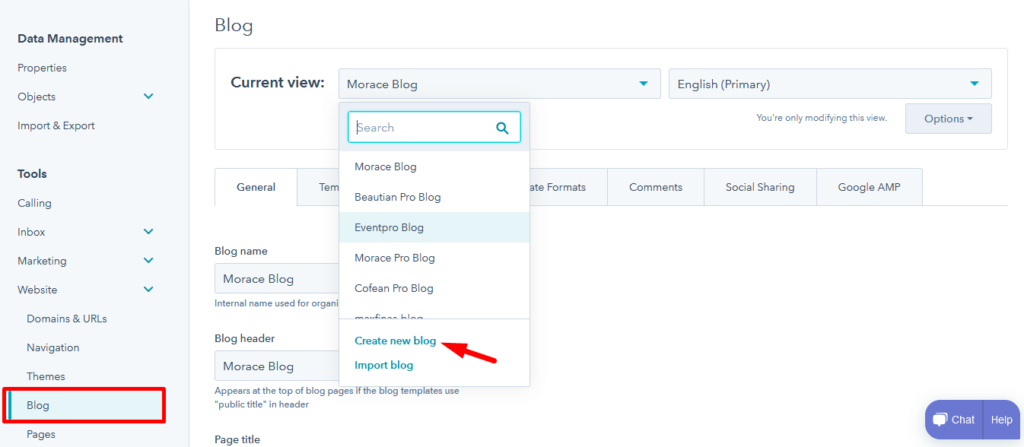
Learn how to create a new blog in HubSpot
Under the Templates tab select your blog templates:
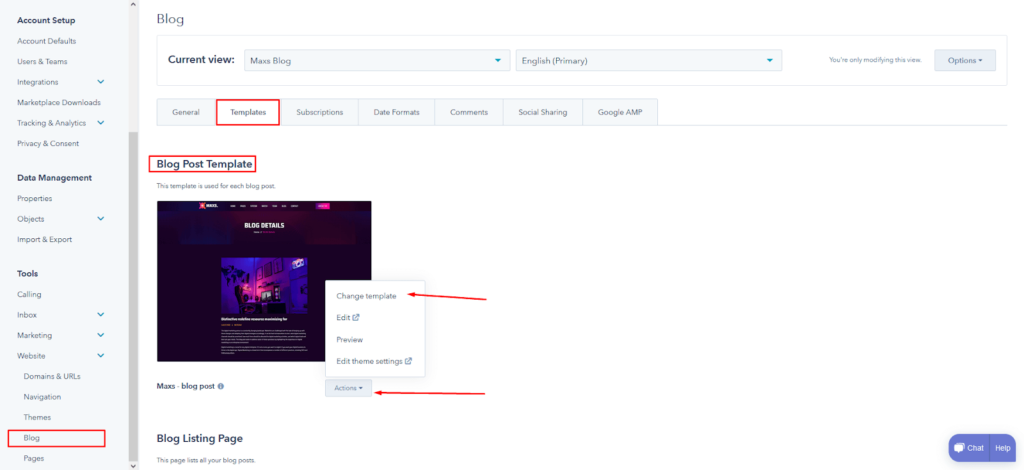
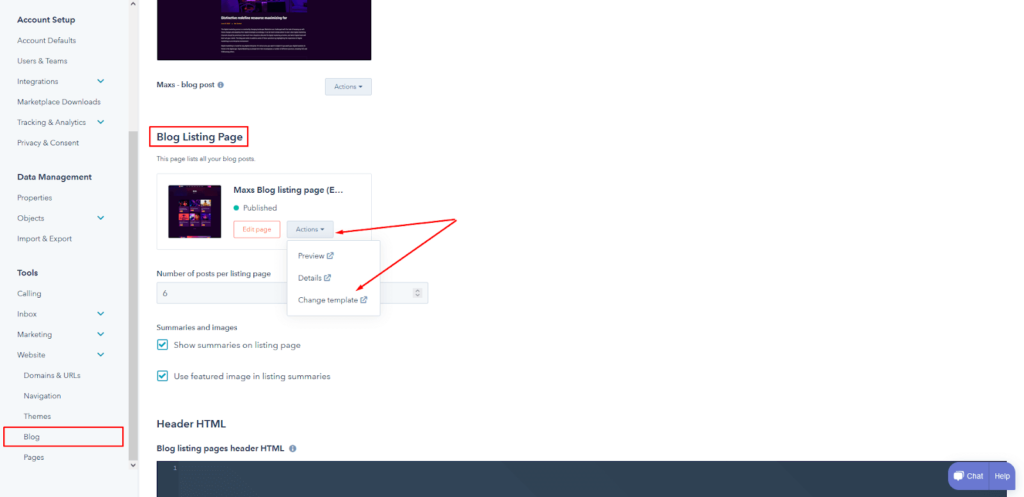
Learn how to Create a multi-language blog
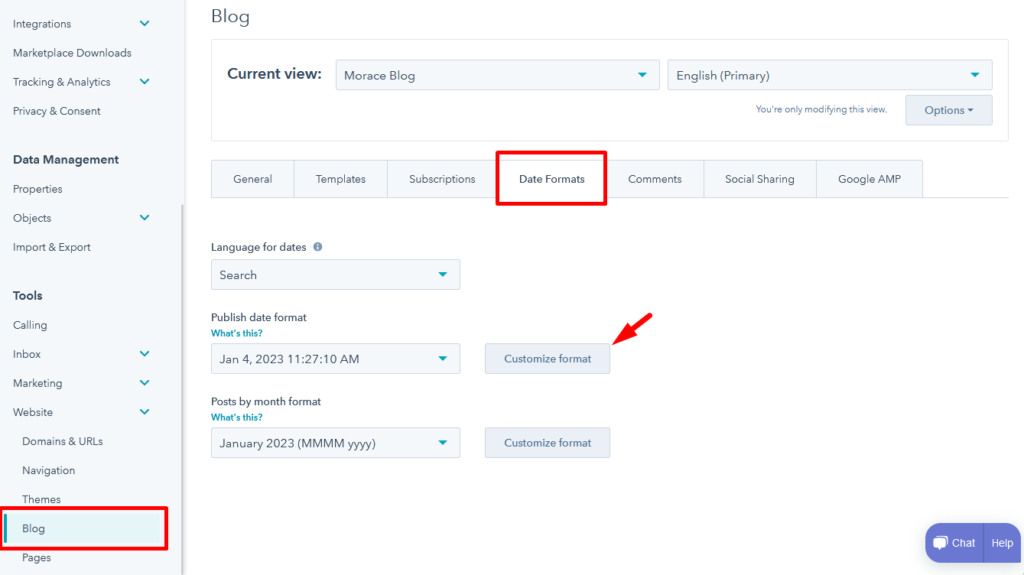
The comment form may slow down your pages quite a lot, especially if reCAPTCHA is enabled, so we recommend disabling the comments if possible:
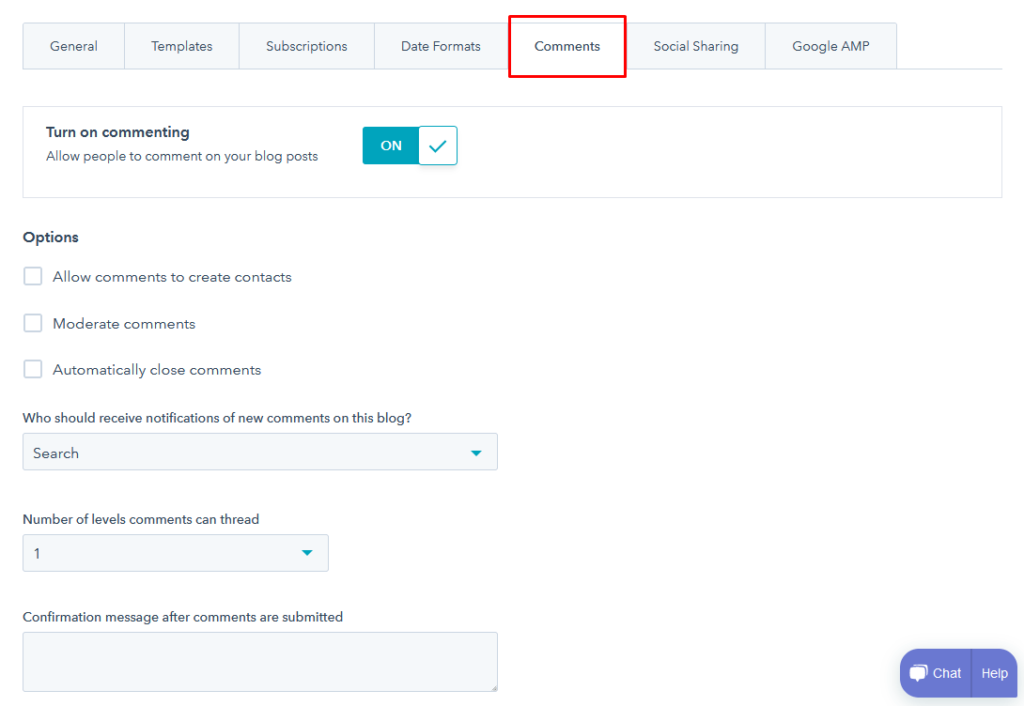
Learn how to Set up and moderate your blog comments
You can enable your blog subscriber notification emails from the Subscriptions tab:
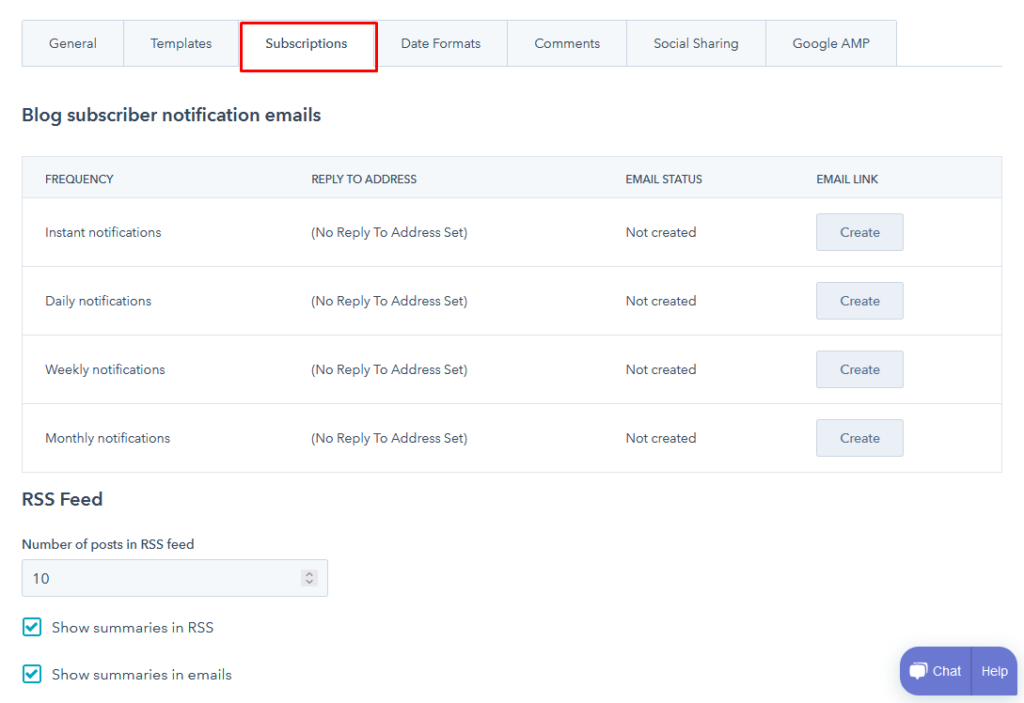
Each blog in HubSpot has its own subscription form. Learn how to Set up blog subscription emails and how to Edit your blog subscription form